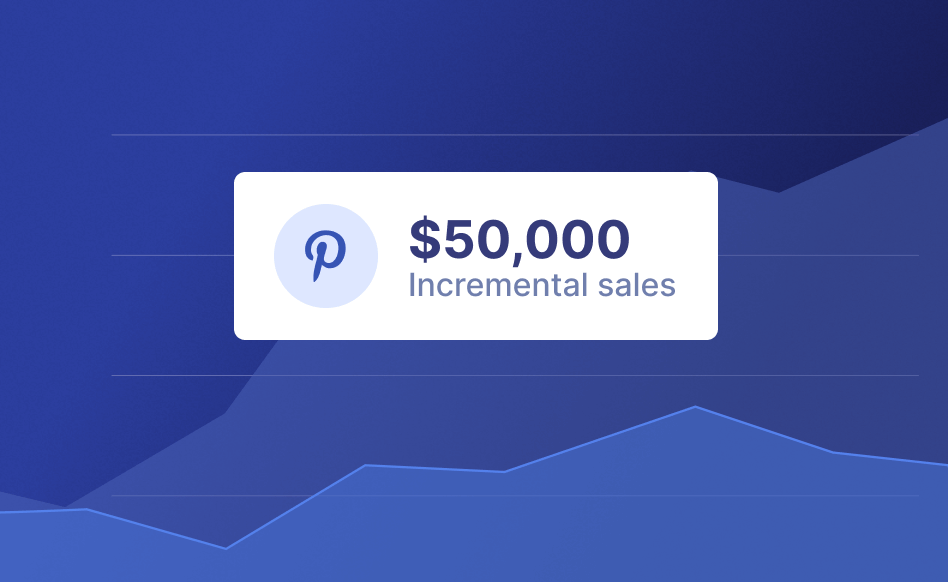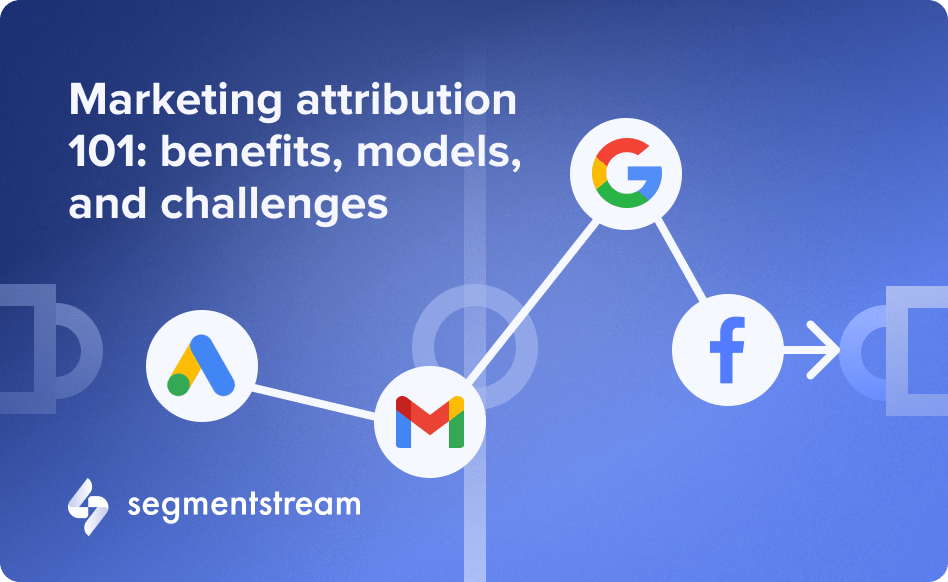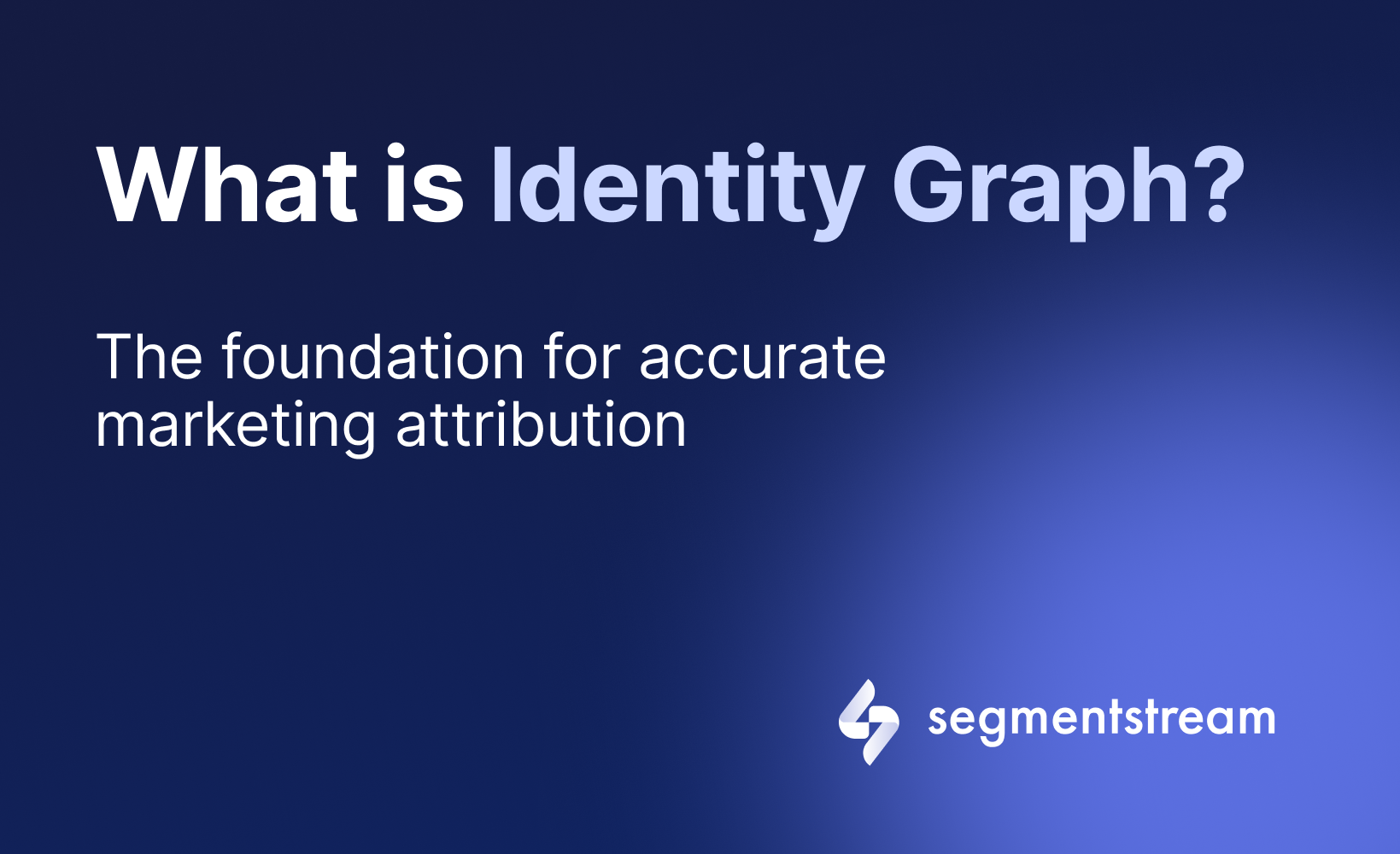10 Best Tools for Google Ads Analytics in 2026

According to Harvard Business Review, bad data costs about $3 trillion every year, and that’s why you need to get Google Ads analytics data from reliable, advanced, and easy-to-understand tools.
This way, you’ll keep your ad spend budget minimum but get the highest return on every dollar spent. You’ll also get customised reports, graphs, and recommendations on keyword gaps and Google Ads opportunities to explore.
That said, what are the best tools for Google Ads analytics? We explore 10 tools, their key features, pros, and cons.
Let’s get started!
Why Should Marketers use Google Ads Analytics Tools?
Wondering whether you should invest in Google Ads analytics tools? The answer is yes, and here are the reasons why.
Higher ROI
Analytics of Google Ads helps you to assess the campaign performance. By evaluating the key metrics, you’ll know which keywords are converting best by increasing clicks from prospects.
You’ll also know your position in paid search and know what you may be doing wrong and what needs improvement. With that data, you can easily scale and optimise your ad spend.
With Google Ads analytics, you’ll spend your money on the ads that will attract the right people - searchers looking for your products and services. This means for every dollar you spend on paid clicks, you’ll grow your business. This won’t be the case without ads performance analytics.
Prevention of fraudulent clicks
A research study conducted by the University of Baltimore predicted that ad fraud would cost $35B in 2020. As a marketer with a limited budget, you would live to reduce costs associated with ad fraud. In 2022, the amount has gone up to about $68 billion.
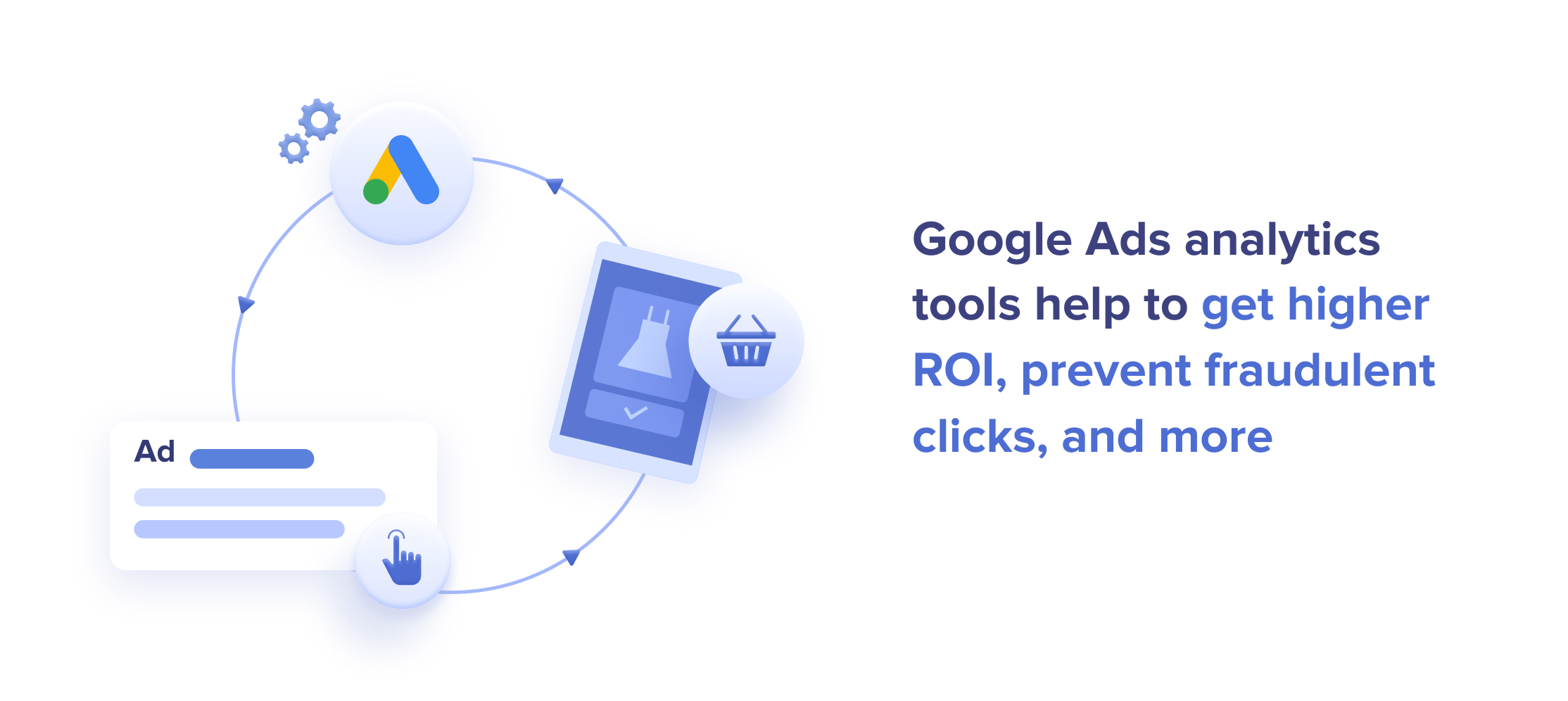
That said, a good Google Ads campaign analysis tool will tell you when and where your clicks are coming from. It will also detect suspicious clicks and block them to save your Google Ads budget.
Gives a competitive edge
With a reliable Google Ads analytics tool, you’ll know how your competitors are doing - their best keywords, budget, position, and CPC. With these insights, you can restructure your Google Ads campaigns for better performance.
Visually appealing reports and graphs
When you can visualize Google Ads performance and create white-label reports, you can easily track changes and get a better view of your progress. The visuals are great for sharing with your clients or team members.
Effective decision making
You want your Google Ads decisions to be based on real-time data. Otherwise, your campaigns will be costly but not achieve your marketing goals. That’s why investing in a Google Ads analytics tool is something you need before spending on paid search.
The 10 Best Tools for Google Ads Analytics
Now that we have seen how important it is to analyse Google Ads campaigns, it’s time to consider the 10 best Google Ads tools for your business.
1. Google Ads Editor

This Google Ads tool is great for performance tracking, bulk editing, and ads creation. One of the best things about this software is that it’s free to download, and it can be great for small business owners who might not have the budget for a paid tool.
The Google Ads editor allows you to track KPIs such as conversions, click-through rates, position, and costs. With it, you can go deeper into analysing the performance of your most important metrics.
Since it’s from Google, it allows you to integrate with other Google products and tools, such as Google Sheets, and share the analysis with your team or clients. For example, you can export account data to a CSV file.
Another amazing feature is that it allows you to work offline and make bulk changes. This means you enjoy the convenience of working with it wherever you are. Being able to manage larger accounts seamlessly is also a plus.
Pros of this tool:
- Free to use
- Simple to master
- Easily integrates with Google Sheets
- Available offline
- Allows for bulk editing
2. SegmentStream

SegmentStream stands out as a powerful tool for enhancing Google Ads analytics, offering:
- Automated Reporting: It simplifies tracking of Google Ads metrics like click-through rates and conversion rates in a unified dashboard.
- Cookieless Attribution: Adapted for privacy changes, it measures the impact of Google Ads through ad clicks, impressions, and user behavior, without relying on cookies.
- Optimization Suite: Provides targeted budget recommendations to improve Google Ads ROI.
SegmentStream’s combination of advanced reporting, cookieless tracking, and strategic optimization makes it a valuable asset for businesses seeking to maximize their Google Ads performance.
3. Google Analytics

As a Google Ads reporting tool, Google Analytics is great for custom reporting, conversion tracking, and demographic data.
It’s a powerful Google Ads funnel tool as it measures the effectiveness of your ads. For example, you’ll know the cost per click and the return of your investment. That is for every dollar you spend, the number of clicks you’ll get and the amount of revenue you’ll get from the Google Ads.
You can also use this tool for Google Ads campaign analysis to know the demographics of your visitors engaging with your ads. With these insights, you could consider customizing your ads to suit certain demographics.
Pros:
- Simple to set up
- Free and accessible to small business owners
- Provides exceptional ads analytics and reports
- Allows for conversion tracking
Cons:
- Too many Google Ads metrics can be confusing
4. HubSpot Campaign Assistant

HubSpot’s Campaign Assistant leverages AI-powered functionalities to kickstart creative processes and help develop conversion-optimized marketing materials for Google, Facebook, or LinkedIn Ads, emails, landing pages, and more.
As for Google Ads, you can generate copy for your advertisements in a few minutes — simply type in a few details about your campaign’s objectives, specify your target keywords and your brand’s tone of voice, and HubSpot will generate the copy based on your input.
From there, you can either make extra adjustments or add the copy to your ad creatives. You can also use the platform’s analytics tools to track campaign performance in real time and fine-tune your strategy.
Pros:
- You can get started with the tool completely for free
- Native integrations with HubSpot’s other products
- No learning curve
Cons:
- The platform is currently in the public beta phase
5. Semrush

Semrush is loaded with multiple features that assist in planning, monitoring, analyzing, and improving your Google Ads campaigns. It achieves this by checking and analyzing major competitors in your niche. Some of the insights you’ll get include product pricing strategy and target keywords.
The software uses analytics and data to recommend particular keyword phrases for paid results, organic results, and Google Shopping campaigns. It can also help you find keywords that competitors have left out — keyword gaps.
You’ll discover available opportunities to grow your ROI and receive volume reports.
With Semrush, you can track your visibility in paid search results and an analysis report to help you know how your ad campaigns are performing.
Pros:
- Useful volume reports
- Paid search visibility
- Great recommendations on keyword gaps for Google Ads
- Powerful competitor analysis
Cons:
- Analytics data may be sampled, thus inaccurate
6. SpyFu

This ethical spying solution is a great Google Ads analysis tool. It will help with competitor research, negative match recommendations, keyword tracking, and spying on other websites for Google Ads insights and data.
SpyFu has a competitor keyword feature that enables you to search for a competitor, their keywords, the number of clicks, and PPC. These insights could help you incorporate some of the strategies in your campaigns and increase your ROI.
This software hosts an Adwords advisor that analyses your competitors’ bidding history and recommends great keywords that you have not utilized. You could also save your budget for unduplicated keywords, thanks to its negative keyword match tool.
Pros:
- Provides insights into competitors’ ads
- Monitors Google Ads and SEO rankings
- Provides smart recommendations to increase clicks on your ads
Cons:
- Navigating the website can be challenging for new users
- Coverage limited to certain domains
7. ClickCease

This Google Ads optimisation tool is great for white-label reporting and clicks fraud reporting. It guarantees you bot detection, conversion analytics, and 24/7 monitoring.
As a reliable Google Ads analytics tool, it will help you know who’s bidding on your keywords and also detect and block click farms. Knowing your competitors’ ad copy and their daily position on paid search results provides great insights that can help you improve your Google ads campaigns. When done regularly, you can easily gain and maintain a top position.
Pros:
- Reduces fake clicks by blocking clicks from fraudulent sources
- Monitors your Googe Ads campaigns
- Supports unlimited Google Ads accounts
Cons:
- Costly for new beginners, and the trial period is just 7 days
- Technical knowledge needed to use the features successfully
8. Lunio (Formerly PPC Protect)

Lunio works as a white-label reporting, click fraud protection, and Google Ads advertising tool. It analyses millions of ad clicks in real time, detecting and blocking fraudulent or unwanted clicks.
This automated low-value click prevention system helps marketers get a true picture of which clicks they are paying for. With this, you can save up to 30% of your ad spend budget.
Lunio’s team provides you with all the data required to identify opaque and black box platforms designed to swallow up your ad spend budget. This information gives you the control you need to run your Google Ads campaigns successfully.
Pros:
- Self-learning AI algorithm to detect fraud accurately
- Automated, real-time IP blocking feature
Cons:
- The starter plan has limited features
9. WordStream

The Google Ads Performance Grader from Wordstream is a smart free tool that evaluates the performance of your Google Ads campaigns based on set KPIs. It analyses account activity, quality score, and click-through rate compared to your competitors.
With this tool, you’ll know where you fit in the competitive scale, how your ads are performing, and tips you can use to improve your score. The Grader will show you exactly how and where to improve your Google Ads campaigns.
Pros:
- This tool is free
- The ads grader tells you where and how to improve Google Ads campaigns
- It helps you benchmark with competitors
Cons:
- Lack of data causes poor performance
10. Opteo

Opteo gives you a smart way to manage your Google Ads by helping you hit performance targets, grow conversions, and reduce wasted spend.
It has an Improvements feature, which is smart recommendations that you could push to Google Ads in seconds. This feature also helps in writing ads, managing keywords, optimising bids, running ads tests, detecting errors, excluding bad traffic, managing shopping ads, and improving bid creative.
Pros:
- Powerful performance graphs
- Custom Google Ads report in minutes
- Alerts that can be integrated with Slack
Cons:
- Complex interface
The final verdict: looking for the best Google Ads tool for analytics and optimisation
With the 10 tools well explained, it’s time to wrap it up. You should use Google Ads analytics tools to increase conversions, prevent fraudulent clicks, monitor performance, evaluate KPIs and check your competitors’ Google Ads strategies.
Most of the tools we have discussed allow you to optimise your Google Ads campaigns and get customised reports and visual representations of your performance.
You should get an intuitive tool that goes deeper to analyse the performance of Google Ads campaigns, provide you with insights on how to allocate budgets, and can feed bidding algorithms with feedback signals for better optimisation. And this is what the SegementStream Conversion Modeling Platform offers you.
It uses Machine Learning to unearth complex behavioural patterns, predict the possibility of future conversion and ascertain the incremental value of each visit. With this, you can easily scale and optimise your Google Ads for better performance.
Optimal marketing
Achieve the most optimal marketing mix with SegmentStream
Talk to expert