AI-powered marketing analytics and media mix optimisation platform
Our sophisticated AI synthesises various technologies to deliver a holistic, reliable source of truth for digital marketers’ budget allocation decisions.
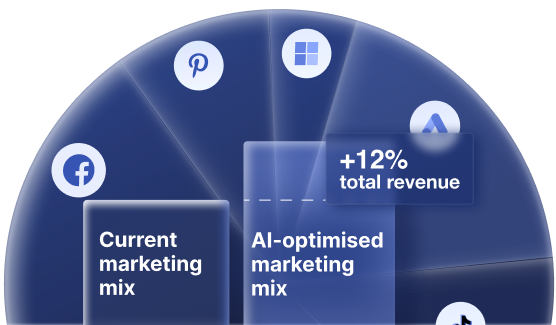
Logos of trusted brands
-
Privacy regulations and tracking restrictions broke analytics tools
Cookie-based attribution solutions are not able to accurately measure ROAS in a modern world, where deterministic user tracking is no longer possible due to GDPR, cross-device, and various other limitations.
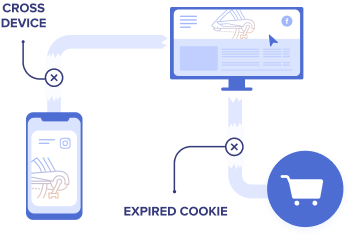
-
As a result, top-of-funnel marketing activities are heavily undervalued
Due to the inability to track the real customer journey, both single- and multi-touch attribution tools cannot measure the true sales impact of prospecting activities, such as Paid Social, Display, or Video.
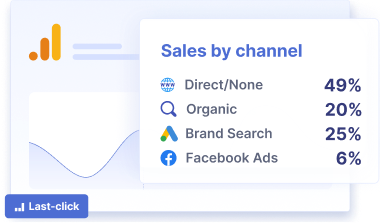
-
Marketers lack trustworthy data to guide and support their budget allocation decisions
Although there is a gut-feeling that upper-funnel activities may drive sales generated from direct, organic or brand traffic, marketers often lack hard numbers to back up these conclusions and justify further spending.
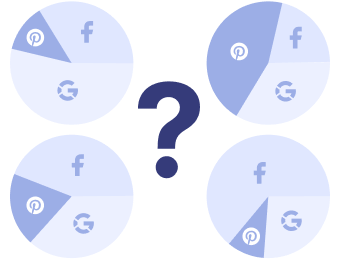
Introducing a solution — SegmentStream
The AI-powered Marketing Mix Optimisation Platform
The next-generation solution that helps understand the incremental value of each marketing activity and find the most optimal marketing mix.
Request a demo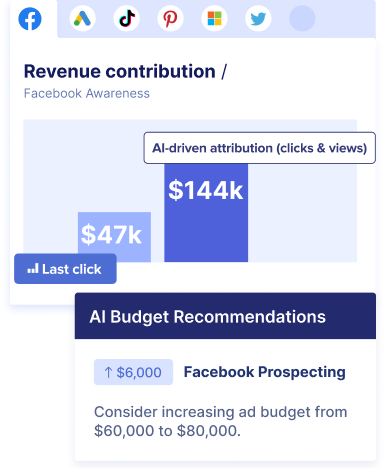
-
Solve all the problems of traditional attribution tools
-
Discover what actually drives sales & revenue
-
Measure the true impact of top-of-funnel paid media
-
Improve ROAS with AI-driven budget allocation
-
Automated cross-channel marketing reporting
SegmentStream brings all your marketing and sales data in one place, providing you with a fully unified view of your entire marketing performance.
Learn more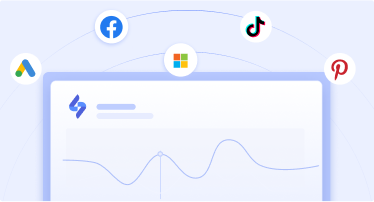
-
AI-driven attribution to measure the real, incremental ROAS
SegmentStream is a cookieless analytics solution that measures the actual contribution of your ad activities in total revenue, rather than a single conversion that may not be tracked when relying on cookies.
Learn more -
Actionable, AI-powered budget reallocation recommendations
SegmentStream's AI engine continuously analyzes your marketing mix, pinpointing opportunities for revenue growth by optimizing budget allocation.
Learn more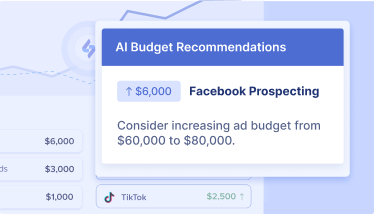
Trusted by leading brands and agencies across the globe
Not just a tool. A true solution, supported by world-class expertise.
At SegmentStream, we combine next-generation AI technology with deep performance marketing knowledge. From tailored onboarding to ongoing consultations, our Customer Success team is here to ensure that you achieve your business goals.
“Customer Care is a big strength of the team.”
Explore our Resources
![[VIDEO] Can we really trust ad platforms' reporting?](/assets/uploads/blog/can-we-really-trust-ad-platforms-reporting_-thumbnail.png)
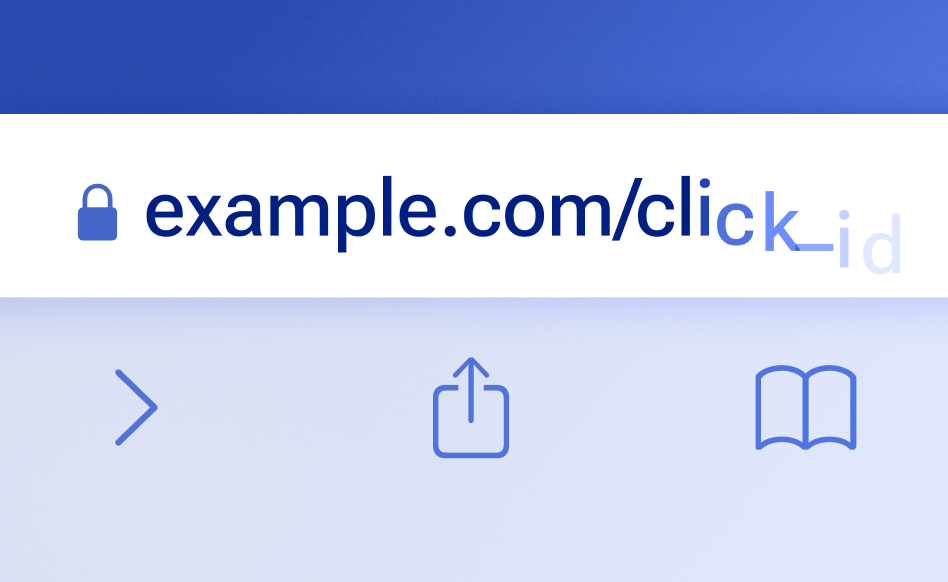
Featured in



Optimal marketing
Achieve the most optimal marketing mix with SegmentStream
Request a demo











