
8 Best GA4 Alternatives (2026)

Updated for 2026
Quick Answer: The Best GA 4 (Google Analytics 4) Alternatives in 2026
The best alternatives to Google Analytics 4 in 2026 are SegmentStream, Adobe Analytics, Piwik PRO, Plausible, Mixpanel, Heap by Contentsquare, Amplitude, and Fathom Analytics.
Each platform offers unique strengths:
- SegmentStream excels in marketing measurement and budget optimization
- Adobe Analytics serves enterprise needs
- Piwik PRO prioritizes privacy and data ownership
- Amplitude, Heap and Mixpanel lead in product and behavioral analytics.
For a wider analytics platform comparison, see Top 15 Marketing Analytics Tools.
Why Businesses Are Moving Away from Google Analytics 4
Google Analytics 4 has faced significant criticism since its launch. The steep learning curve, delayed data reporting, and privacy concerns around data ownership have pushed many businesses to explore other options. But the deeper issues go beyond usability.
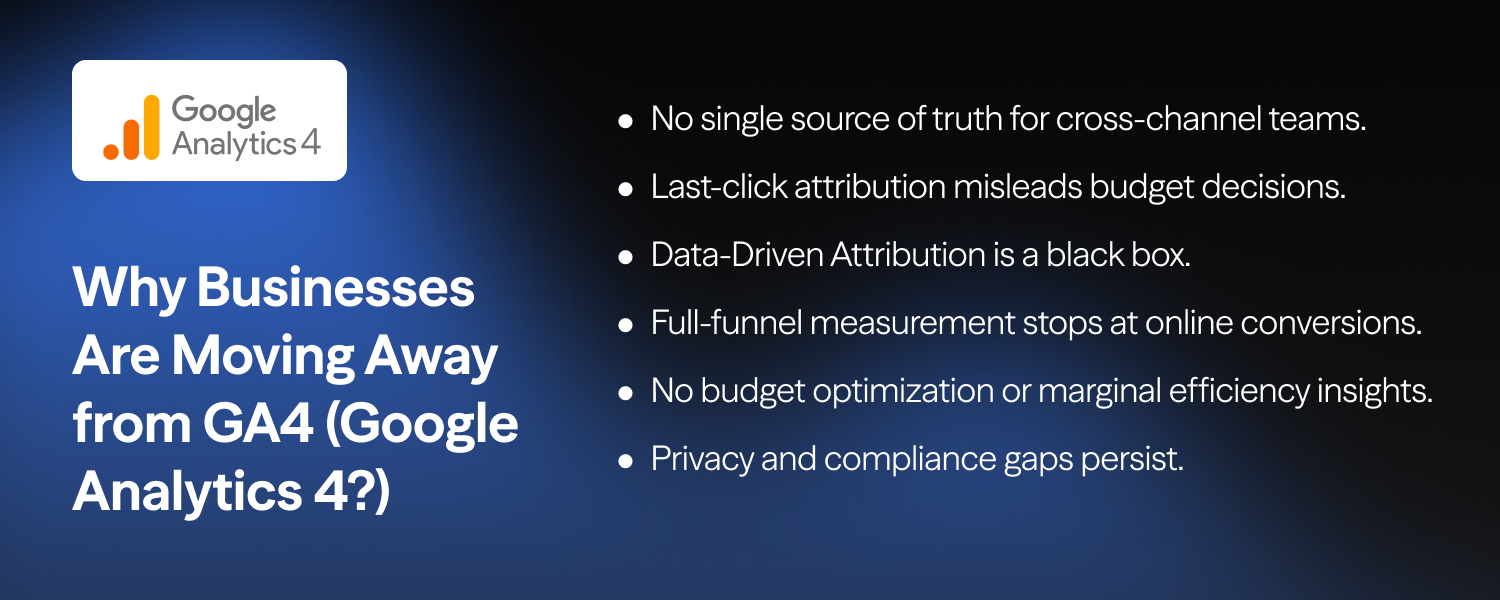
No single source of truth for cross-channel teams.
GA4 works reasonably well if Google Ads is your only paid channel. The moment you add Meta, TikTok, Snap, Pinterest, Reddit, or programmatic display to your media mix, GA4 can’t provide a unified, unbiased view of performance across all channels.
Each platform reports its own numbers, and GA4’s Google-centric perspective doesn’t reconcile them. Teams running multi-channel strategies end up with conflicting data and no reliable way to compare channel effectiveness.
Last-click attribution misleads budget decisions.
GA4’s default last-click model systematically undervalues top-of-funnel prospecting and awareness channels. Meta, YouTube, TikTok, and display campaigns that introduce users to your brand rarely get the last click - but they often initiate the journey that leads to a conversion.
Teams relying on last-click make the same mistake: they over-invest in bottom-funnel brand search and retargeting while starving the prospecting campaigns that actually fill the funnel.
Data-Driven Attribution is a black box.
GA4 does offer Data-Driven Attribution (DDA), but it’s not transparent. Teams can’t see how credit is distributed, can’t audit the logic, and can’t explain results to their CFO.
When DDA shows questionable numbers - like giving most credit to a channel with minimal spend - there’s no way to understand why. Trust in attribution requires transparency, and GA4 doesn’t provide it.
Full-funnel measurement stops at online conversions.
For companies with complex funnels where the real conversion happens offline - in a CRM, through a sales team, after a trial period, or via a phone call - GA4 hits a wall. It tracks what happens on your website but can’t connect ad spend to qualified leads, pipeline, closed revenue, or customer lifetime value.
B2B companies, subscription businesses, and brands with long consideration cycles are especially affected.
No budget optimization or marginal efficiency insights.
GA4 tells you what happened. It doesn’t tell you what to do next. There’s no marginal ROAS or CPA analysis, no saturation curves showing where spend hits diminishing returns, no scenario planning for “what happens if I shift $50K from Google to Meta.”
Teams that need to optimize spend allocation - not just report on it - need tools purpose-built for that job.
Privacy and compliance gaps persist.
Cookie consent and tracking restrictions continue to erode data accuracy. GDPR-sensitive organizations worry about data sovereignty when everything flows through Google’s servers. And modeled data, while better than nothing, isn’t a substitute for deterministic measurement.
This article examines the eight strongest alternatives to Google Analytics 4, covering everything from enterprise marketing measurement platforms to lightweight, privacy-first solutions. Whether you’re a mid-sized e-commerce brand running multi-channel paid media, a B2B company needing full-funnel attribution, or a startup prioritizing simplicity, you’ll find options that fit your requirements.
Why Choosing the Right Analytics Platform Matters
The right analytics platform can transform how you understand and optimize your business:
- Better decision-making - Access to accurate, timely data helps you make smarter strategic choices
- Improved marketing ROI - Understanding which channels drive real results lets you invest more effectively
- Privacy compliance - The right platform ensures you meet GDPR, CCPA, and other regulatory requirements without compromising insights
- Time savings - An intuitive interface means less time wrestling with tools and more time acting on insights
How to Choose the Right Google Analytics Alternative
Before diving into specific platforms, consider these key factors:
Your Primary Use Case
What question are you trying to answer? If you need to understand on-site behavior, traditional web analytics work well. If you’re trying to measure marketing effectiveness and allocate budgets across channels, you need marketing measurement capabilities. Product teams focused on feature adoption benefit from event-based product analytics.
Privacy and Compliance Requirements
Are you subject to GDPR or other strict privacy regulations? Some industries (healthcare, finance, government) require specific compliance certifications. Data residency matters too - where your data is stored and processed can determine whether a platform works for you.
Technical Resources and Expertise
Self-serve platforms work for teams with analytics expertise. If you lack dedicated analysts or data scientists, look for solutions that include expert support or require minimal configuration. Implementation complexity varies widely - some platforms take days to set up, others take months.
Integration Requirements
Which tools does your platform need to connect with? Consider your CRM, ad platforms, e-commerce system, and data warehouse. B2B companies often need deep CRM integration. E-commerce brands need native connections to Shopify or similar platforms.
Budget and Scale
Analytics pricing varies dramatically - from free open-source options to enterprise contracts costing six figures annually. Consider your traffic volume, data retention needs, and whether you need advanced features like unsampled data, custom modeling, or dedicated support.
How These Alternatives Were Selected and Ranked
We evaluated platforms based on five criteria: measurement capabilities (attribution accuracy, incrementality testing, causal validation), data unification (cross-device tracking, offline data integration, identity resolution), decision support (budget recommendations, optimization features, actionable insights), scalability and flexibility (suitable ad spend range, platform integration, customization options), and user reviews (G2 ratings, customer testimonials, market reputation).
SegmentStream ranks first because it combines measurement with optimization - not just reporting what happened, but actively improving future performance through automated budget allocation.
Quick Comparison: Top-8 Google Analytics 4 Alternatives
| # | Platform | Core Focus | Ideal Use Cases |
|---|---|---|---|
| #1 | SegmentStream | Marketing measurement & optimization | Brands spending $50K+/month on paid media; B2B companies needing lead scoring; enterprises requiring causal measurement |
| #2 | Adobe Analytics | Enterprise digital analytics | Large organizations in Adobe ecosystem; enterprises with high-volume data needs |
| #3 | Piwik PRO | Enterprise privacy analytics | Regulated industries (healthcare, finance, government); European organizations |
| #4 | Plausible | Simple, privacy-first analytics | Small to mid-sized businesses; privacy-conscious brands; bloggers |
| #5 | Mixpanel | Product analytics | SaaS companies; mobile apps; product-led growth businesses |
| #6 | Heap by Contentsquare | Automatic event tracking | Teams without dedicated analysts; product teams needing retroactive analysis |
| #7 | Amplitude | Behavioral & product analytics | Product-led growth companies; teams needing self-serve analytics at scale |
| #8 | Fathom Analytics | Lightweight privacy analytics | Small businesses; agencies managing multiple sites; content creators |
1. SegmentStream - Best Overall GA4 Alternative in 2026
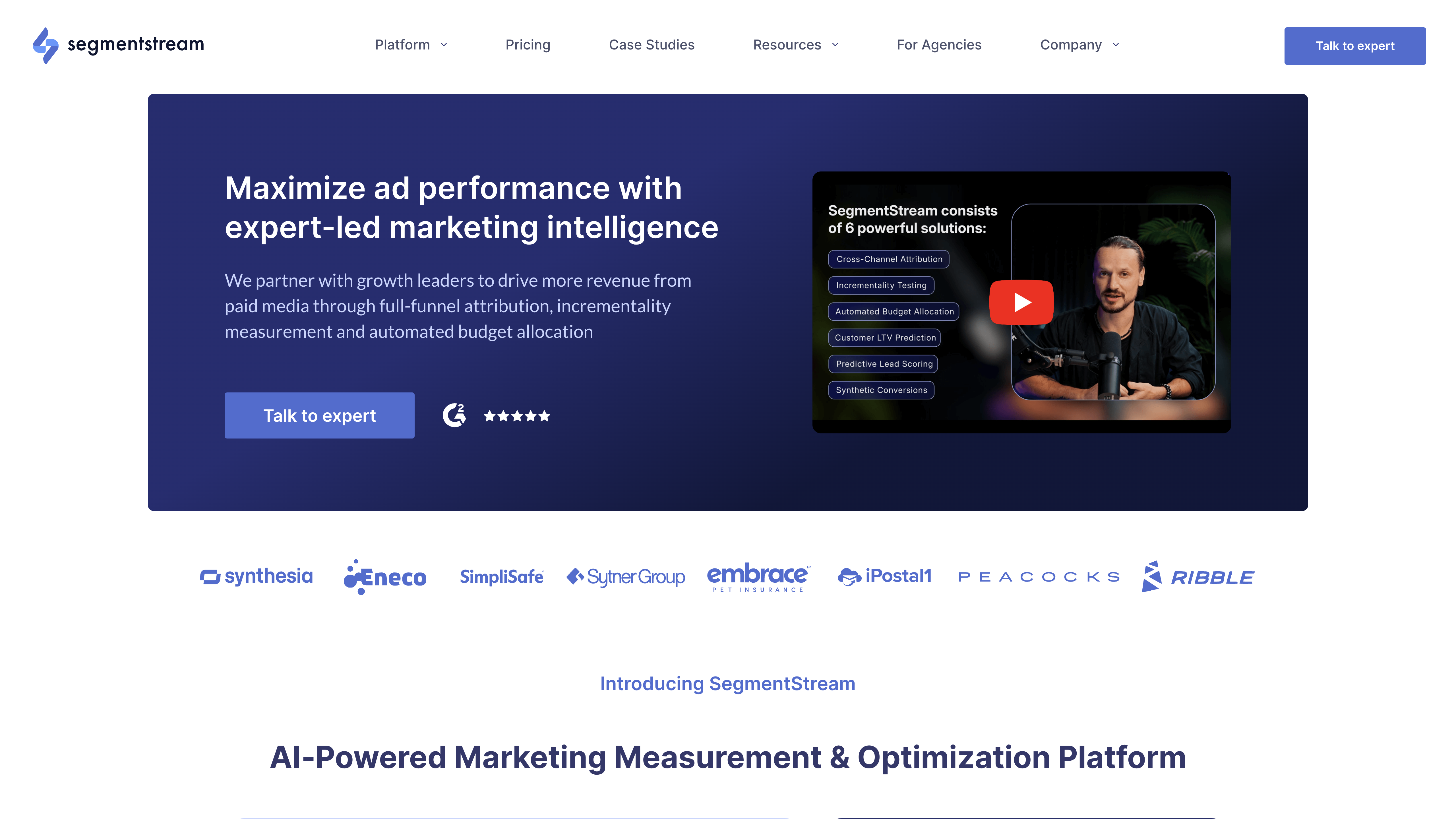
Best for: Mid-sized to enterprise brands spending $50K+/month on cross-channel paid media, and looking for modern marketing measurement and budget optimization solution.
SegmentStream is an AI-powered marketing measurement and optimization platform that goes beyond traditional analytics to actively improve advertising performance. Unlike Google Analytics 4, which focuses on reporting what happened on your site, SegmentStream answers a different question: which marketing activities drive incremental revenue, and how should you allocate budgets to maximize ROI?
Why SegmentStream Is the Top Google Analytics Alternative for Marketing Teams
While GA4 tells you about on-site behavior, SegmentStream measures marketing effectiveness across the full customer journey - from first touch to final conversion, including offline sales and CRM outcomes. The platform combines Cross-Channel Attribution with Incrementality Testing and Marketing Mix Optimization in one unified suite.
This matters because last-click attribution (GA4’s default) systematically undervalues upper-funnel prospecting on paid social, YouTube, display, and CTV. SegmentStream’s ML-powered multi-touch attribution assigns credit based on how each touchpoint actually influenced conversion probability - not arbitrary position-based rules.
Key Capabilities
1. Cross-Channel Attribution - ML-powered Visit Scoring, multiple attribution models (First-Touch, Last Paid Click, Multi-Touch), cross-device identity resolution, and CRM/offline data integration (Salesforce, HubSpot, BigQuery, Snowflake).
2. Re-Attribution for Dark Funnel - Reveals real sources behind Direct and Brand traffic through self-reported attribution with LLM interpretation, coupon codes, and QR codes. Uncovers impact of podcasts, influencers, word-of-mouth, and YouTube.
3. Incrementality Testing - Expert-led geo-holdout experiments with intelligent market selection, MDE and power analysis, and statistically defensible confidence intervals. Results feed directly into budget decisions.
4. Marketing Mix Optimization - Marginal ROAS modeling, scenario planning, and automated budget rebalancing across Google Ads, Meta, and other platforms on a weekly cadence.
5. Predictive Lead Scoring - ML models trained on your CRM data predict lead quality before the sale. Predicted values flow to ad platforms for value-based bidding. Includes firmographic enrichment and LLM spam filtering.
6. Customer LTV Prediction - Predicts Lifetime Value from day one for subscription businesses. Sends Predicted LTV to ad platforms for smarter bidding.
7. Synthetic Conversions - Generates predictive value signals for high-intent users before they convert, helping ad platforms optimize when real conversions are missed or delayed.
Strengths
- Expert partnership, not just software - Boutique, high-touch engagement with strategic consulting, tailored optimization roadmaps, and monthly performance reviews led by senior measurement experts
- Full optimization, not just measurement - Actively improves future performance through automated budget allocation and weekly rebalancing
- Transparent methodology - Attribution logic is fully explainable and auditable; your CFO can trust the numbers
- Unified platform - Combines attribution, incrementality testing, budget optimization, lead scoring, LTV prediction, and synthetic conversions in one system
- Advanced measurement capabilities - ML Visit Scoring, conversion modeling for non-consent users, cross-device identity graph, Re-Attribution, click-time revenue attribution
- Industry-agnostic - Serves E-commerce/DTC, B2B/SaaS, finance, automotive, healthcare, and more
- Top-rated - 4.7/5 on G2; trusted by 100+ customers in 15+ countries
Limitations
- Minimum ad spend - Best suited for brands spending $50K+/month on digital advertising; $100K–$1M+ sweet spot
- Not a direct GA4 replacement - Focuses on marketing measurement and budget optimization rather than general web analytics
- Implementation - Requires data integration and expert-led onboarding; not instant setup like lightweight analytics tools
- Complements rather than replaces - Works alongside GA4 or Adobe Analytics for on-site behavior tracking
Best For
- E-commerce and DTC brands spending $50K+/month on paid media across multiple channels
- B2B and SaaS companies with long sales cycles needing lead scoring and pipeline attribution
- Enterprises requiring causal measurement (incrementality testing) to validate marketing effectiveness
- Organizations seeking automated budget optimization rather than manual reporting and analysis
- Marketing teams that need to connect ad spend to revenue, CRM outcomes, and offline conversions
- Brands investing heavily in upper-funnel prospecting (Meta, TikTok, YouTube, display, CTV) undervalued by last-click attribution
Summary
SegmentStream stands apart from Google Analytics 4 by focusing on marketing measurement and optimization rather than general web analytics. While GA4 answers “what happened on your site,” SegmentStream answers “which marketing drives incremental revenue and how should you allocate budgets.” The platform’s combination of transparent attribution, incrementality testing, and automated optimization - paired with expert-led partnership - makes it the strongest choice for mid-sized to enterprise marketing teams serious about maximizing paid media ROI.
G2 Rating: 4.7/5 - View reviews
Customer review examples:
- “A one-of-a-kind attribution, optimization and budget allocation tool.”
- “The best attribution platform we’ve tried so far”
- “Backbone for performance marketing”
SegmentStream Platform Demo
2. Adobe Analytics
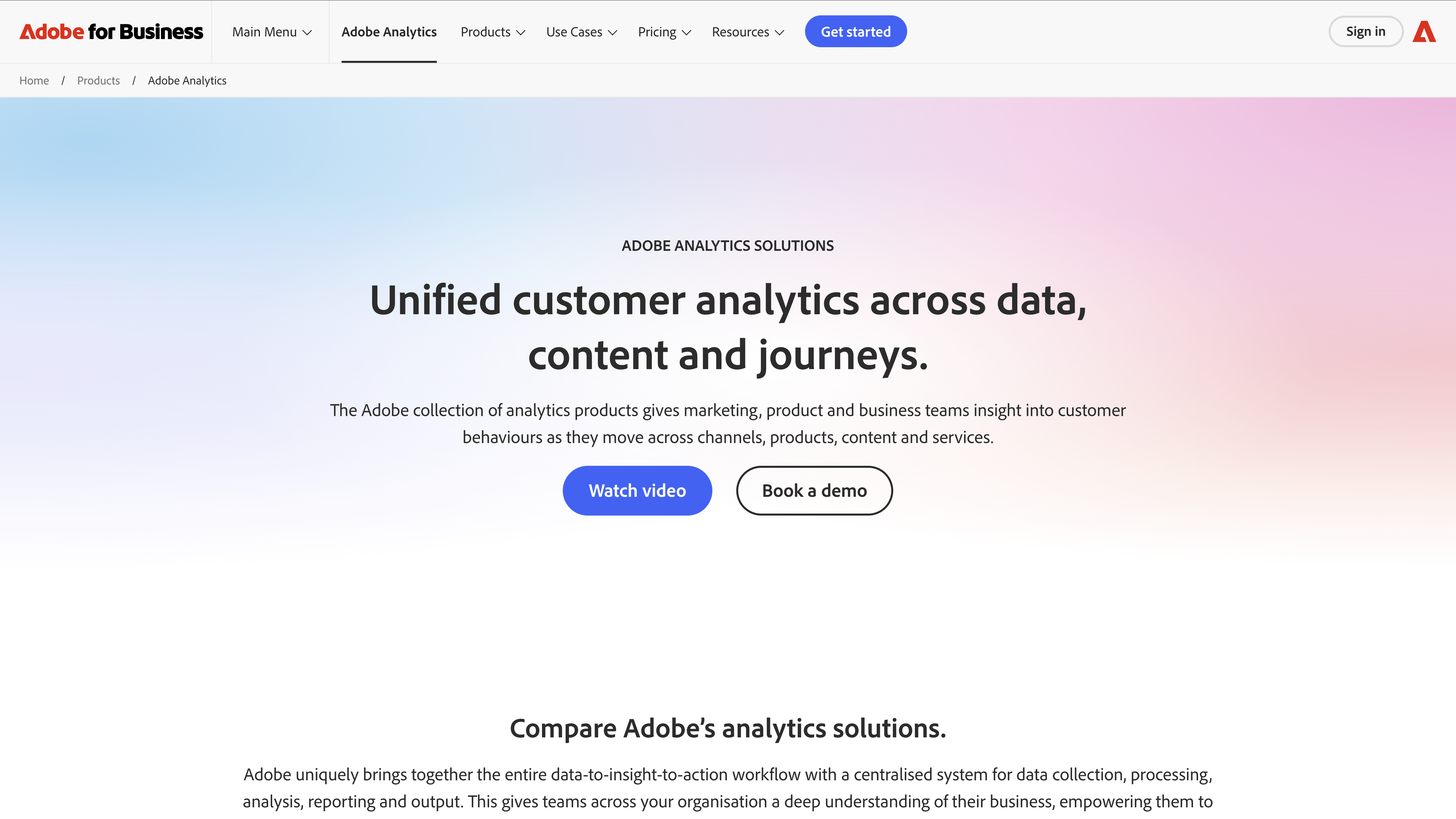
Best for: Large enterprises already using Adobe Experience Cloud; organizations with high-volume data processing needs
If your organization already runs on Adobe Experience Cloud, Adobe Analytics is the natural analytics layer. Built for on-site and in-app behavior analysis, it handles event tracking, segmentation, and journey analysis within digital properties at enterprise scale. Most teams evaluating it as a GA4 replacement are already invested in Adobe’s stack.
Core Capabilities
- Advanced segmentation and audience analysis - cohort analysis, funnel visualization, path analysis
- Event-based tracking with real-time reporting for high-volume data environments
- Deep Adobe integration across Experience Cloud tools (Target, Campaign, Audience Manager)
- Enterprise-scale data processing with strong governance and access controls
Strengths
- Proven at enterprise scale with Fortune 500 adoption
- Mature digital analytics capabilities suitable for complex organizations
- Strong integration within Adobe ecosystem
- Advanced segmentation and behavioral analysis features
- Enterprise-grade data governance and compliance
Limitations
- Digital property scope - Tracks on-site and in-app behavior well, but cross-channel paid media performance across Meta, TikTok, YouTube, and display sits outside its measurement model
- Attribution relies on digital touchpoints - Credit distribution maps to website interactions rather than measuring how each paid channel influenced the conversion path
- Heavy implementation lift - Requires dedicated analytics engineers for tagging, data layer configuration, and ongoing maintenance; months-long rollout is common
- Locked into Adobe pricing - Enterprise contracts can reach six figures annually, and costs increase as you add Experience Cloud modules
- Measurement-to-action gap - Reports show what happened but don’t model marginal returns or recommend where to shift budget next
Best For
- Large enterprises already invested in Adobe Experience Cloud
- Organizations prioritizing on-site behavioral analysis over marketing measurement
- Companies with dedicated analytics teams to manage implementation and ongoing use
- Businesses needing advanced segmentation and journey analysis within digital properties
Summary
Adobe Analytics serves enterprises focused on understanding digital behavior within their owned properties. It handles event tracking, segmentation, and journey analysis at scale, especially for teams already embedded in Adobe’s stack. Marketing teams measuring cross-channel paid media effectiveness typically pair Adobe Analytics with a dedicated measurement platform like SegmentStream for attribution, incrementality, and budget optimization.
3. Piwik PRO
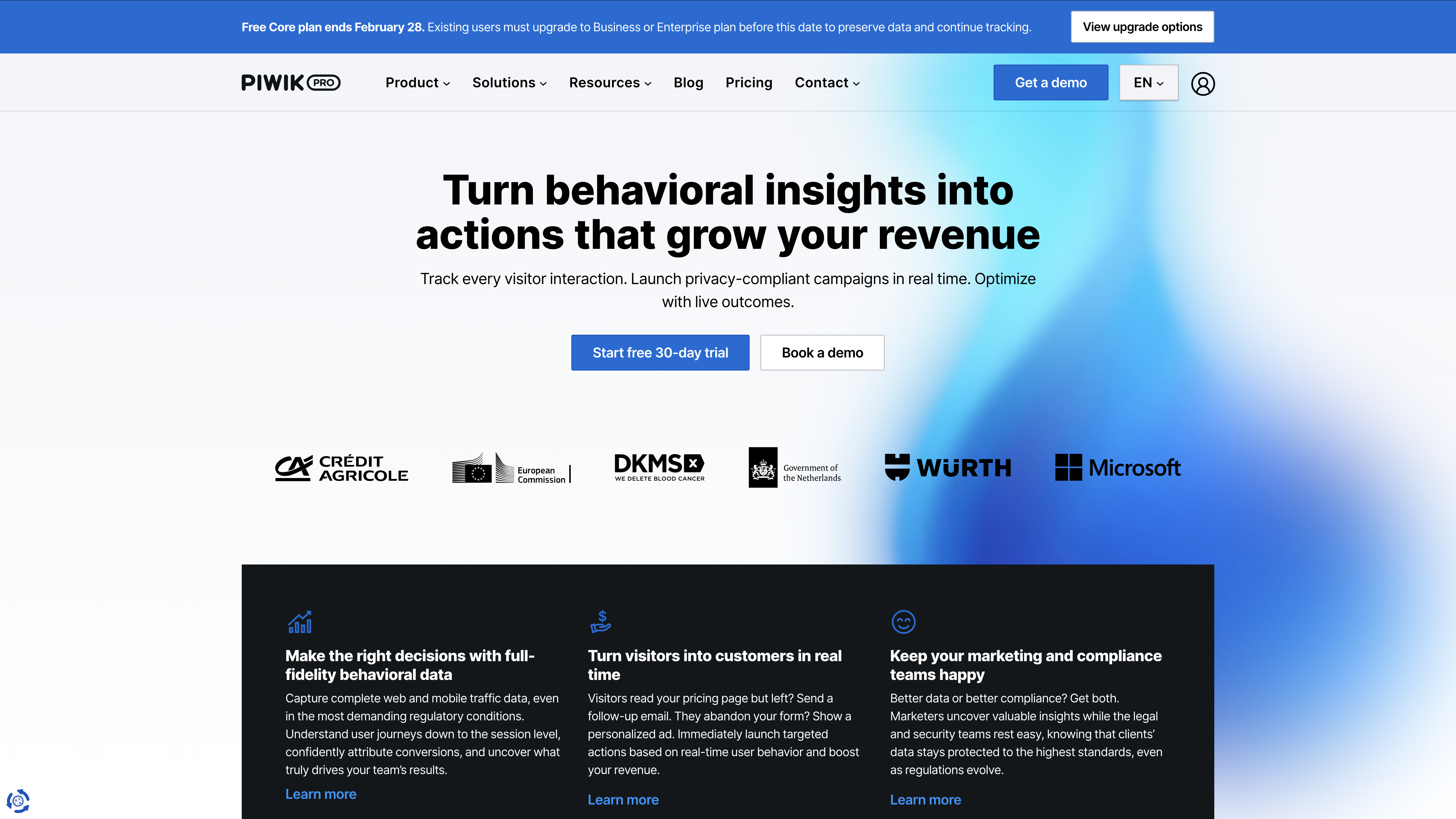
Best for: Regulated industries (healthcare, finance, government); European enterprises with strict compliance requirements
For regulated industries where data sovereignty isn’t optional, Piwik PRO is one of the few analytics platforms that checks every compliance box. GDPR, HIPAA, ISO 27001 - the certifications are built into the product, not bolted on. Healthcare systems, financial institutions, and government agencies commonly choose Piwik PRO because it lets them control exactly where data lives and who can access it.
Core Capabilities
- GDPR-compliant analytics with built-in consent management
- Data stored in EU, US, or private cloud environments
- Tag manager, customer data platform, and analytics in one suite
- Advanced reporting with custom dashboards and segmentation
- Compliance certifications (ISO 27001, HIPAA-ready)
Strengths
- Enterprise-grade privacy and compliance features
- Strong presence in regulated industries (healthcare, finance, government)
- Data residency options for European and US markets
- Professional support with SLAs
- Integrated consent management platform
- No data sampling; full access to raw data
Limitations
- Web analytics scope - Tracks on-site behavior and traffic sources, but doesn’t measure how paid channels like Meta, YouTube, or TikTok contribute to conversions across the full journey
- Attribution stays session-based - Credit goes to the last known traffic source per session; multi-touch and cross-device journey stitching aren’t part of the core model
- Enterprise pricing for a compliance play - Costs more than open-source alternatives (Plausible, Matomo), which can be hard to justify if compliance isn’t the primary driver
- Technical setup required - Tag management, consent workflows, and data residency configuration need dedicated resources; not plug-and-play for smaller teams
- Reporting depth trades off for privacy - Cookieless and consent-first modes reduce data granularity; some behavioral insights are sacrificed for compliance
Best For
- Healthcare organizations requiring HIPAA-compliant analytics
- Financial institutions with strict data governance requirements
- Government agencies and public sector organizations
- European enterprises prioritizing GDPR compliance and data sovereignty
- Regulated industries needing certified privacy controls
Summary
Piwik PRO serves organizations where compliance and data governance are non-negotiable. It handles privacy-first web analytics well, with data residency options and certified controls that regulated industries require. Teams that also need cross-channel marketing measurement and budget optimization typically pair Piwik PRO with a dedicated platform like SegmentStream.
4. Plausible
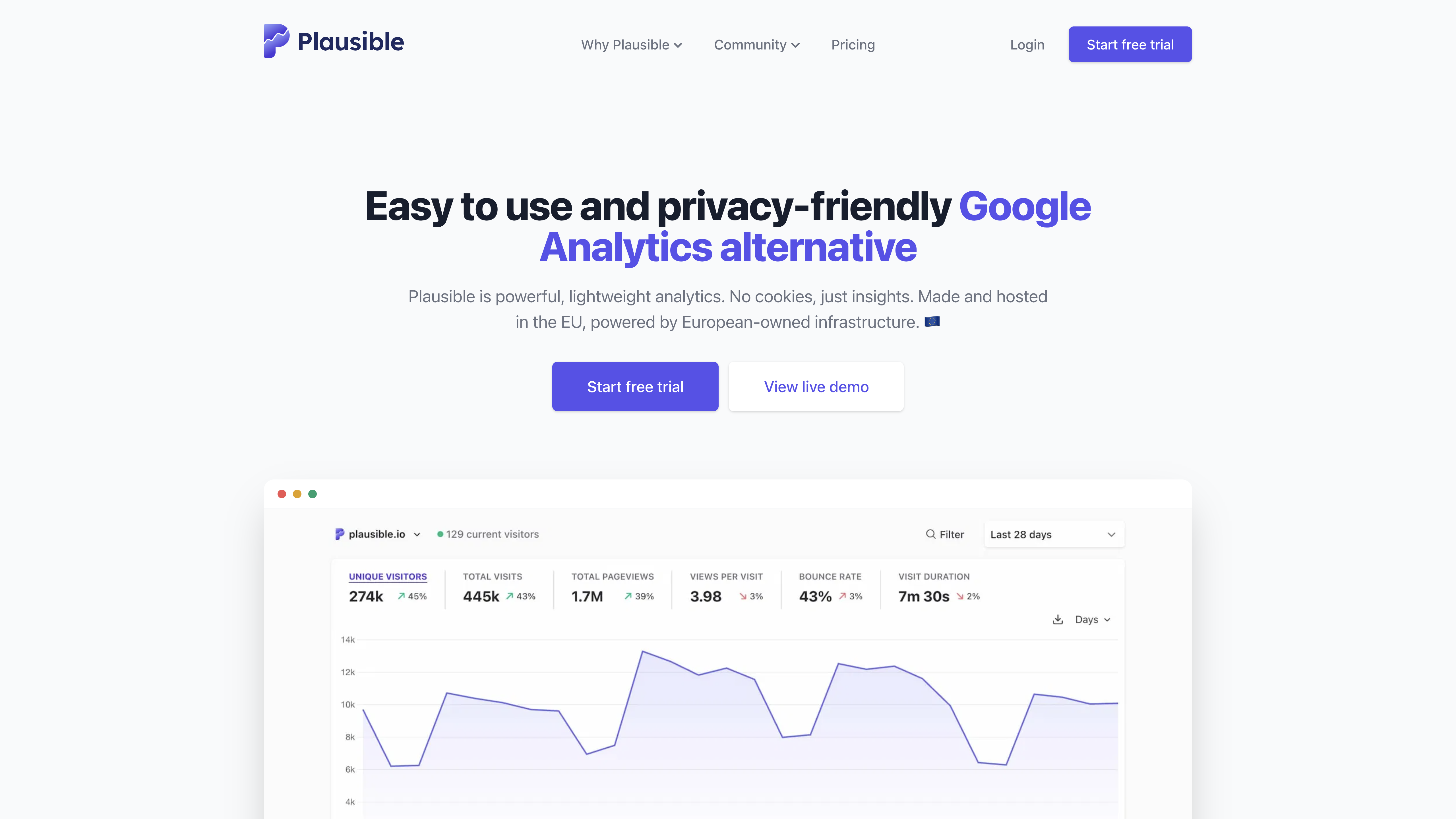
Best for: Small to mid-sized businesses; privacy-conscious brands; bloggers and content creators
Plausible is a lightweight, open-source analytics tool built and hosted in the EU that doesn’t use cookies, doesn’t collect personal data, and is GDPR, CCPA, and PECR compliant. The platform serves 16,000+ paying subscribers worldwide as of early 2026.
Plausible strips analytics down to the essentials: pageviews, bounce rate, visit duration, and top sources. No complex configuration, no overwhelming dashboards.
Core Capabilities
- Simple, single-page dashboard showing essential metrics
- Cookieless tracking - no consent banners required
- Lightweight script (under 1KB) for fast page load speeds
- Goal tracking and custom events
- Open-source with self-hosted option available
Strengths
- Extremely simple - no learning curve
- Privacy-first by design - no personal data collection
- Fast implementation - under 5 minutes to set up
- Lightweight script doesn’t impact site performance
- Transparent pricing starting at $9/month
- EU-hosted with GDPR compliance built-in
Limitations
- Simplicity is the ceiling - Pageviews, bounce rate, visit duration, and top sources cover the basics, but segmentation, funnels, and cohort analysis aren’t available
- Single-source traffic view - Reports show which sources sent traffic, but can’t map multi-touch journeys or attribute conversions across paid channels
- Flat reporting structure - One dashboard per site with limited customization; teams needing tailored views or cross-property rollups will hit walls quickly
- Event tracking is basic - Custom events are supported but lack the depth of platforms like Mixpanel or Amplitude for behavioral analysis
Best For
- Small businesses wanting basic traffic insights without complexity
- Privacy-conscious brands that want GDPR compliance without consent banners
- Bloggers and content creators tracking content performance
- Agencies managing multiple client sites with simple reporting needs
- Organizations tired of GA4’s complexity who only need essential metrics
Summary
Plausible succeeds by doing less. For teams overwhelmed by GA4’s complexity or concerned about privacy compliance, Plausible provides the essentials without the baggage. You won’t get multi-touch attribution or behavioral analytics, but you will get fast, privacy-friendly analytics that work out of the box. A strong choice when simplicity matters more than depth.
5. Mixpanel
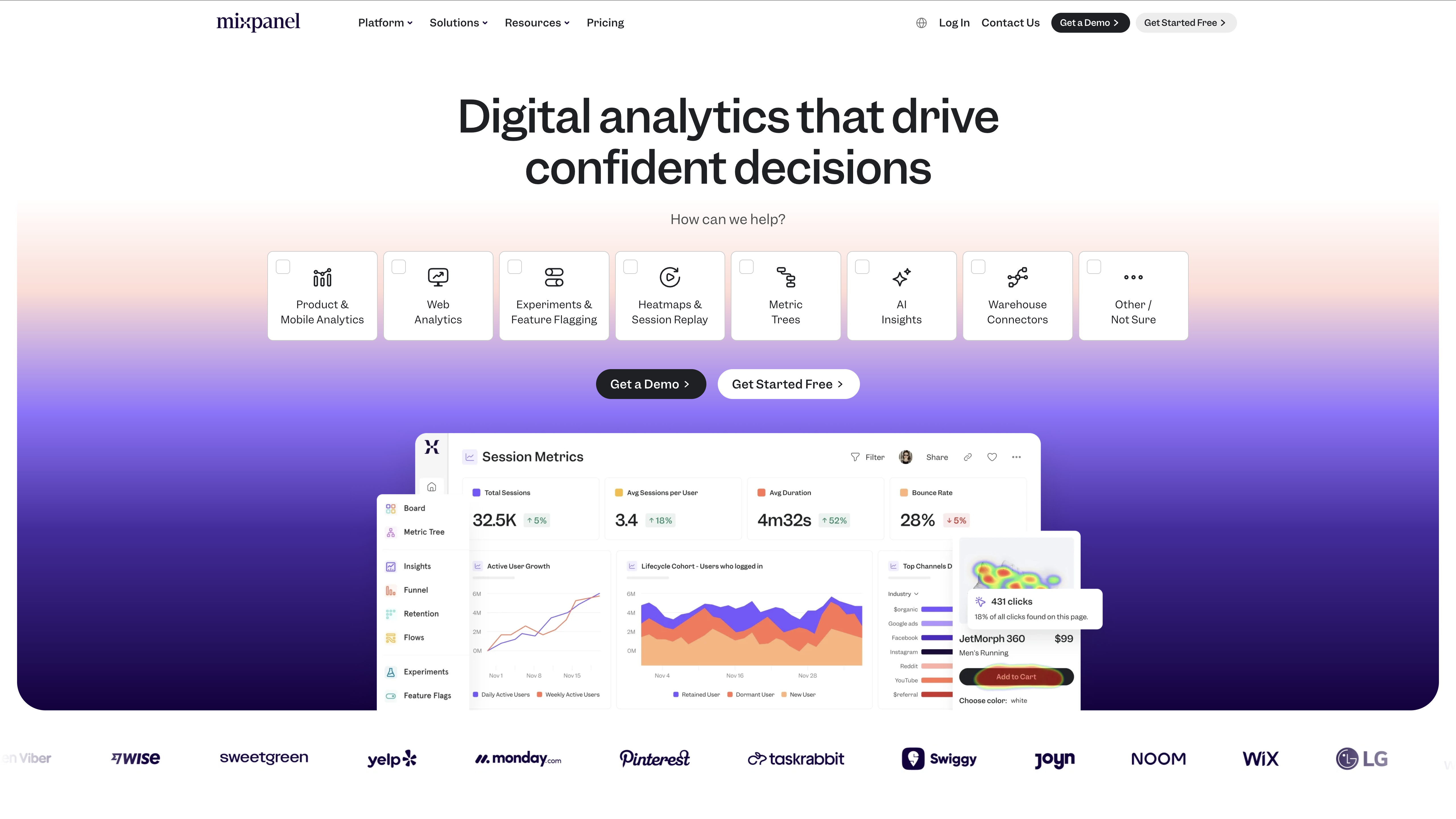
Best for: SaaS companies; mobile apps; product-led growth businesses
Mixpanel uses event-based tracking to monitor users’ actions on your website or app in real time. Unlike web analytics platforms that focus on pageviews and sessions, Mixpanel tracks specific user actions - button clicks, feature usage, form submissions - to help product teams understand how people actually use their product.
Core Capabilities
- Event-based tracking for granular user action analysis
- Funnel analysis to identify conversion bottlenecks
- Retention reports showing how many users return and when
- A/B testing and experiment tracking
- User segmentation and cohort analysis
- Real-time data for immediate insights
Strengths
- Purpose-built for product analytics - understands feature adoption, engagement, and retention
- Real-time event tracking for immediate visibility
- Strong mobile app analytics capabilities
- Intuitive interface for product managers and non-technical users
- Powerful segmentation and cohort analysis
- Generous free tier for small teams
Limitations
- Product-scoped measurement - Tracks feature usage, retention, and in-app behavior well, but doesn’t connect those actions back to which paid channels or campaigns drove the user
- Manual event instrumentation - Every event must be defined and tagged by engineering before data flows; missed events mean gaps in analysis
- Pricing scales with volume - Costs increase as tracked events grow; high-traffic apps or aggressive tracking plans can push bills up fast
- Web analytics are secondary - Session-based metrics like pageviews, bounce rate, and traffic sources aren’t Mixpanel’s focus; teams expecting GA4-style web reports will find gaps
Best For
- SaaS companies tracking feature adoption and user engagement
- Mobile app developers measuring in-app behavior
- Product-led growth businesses optimizing onboarding and activation
- Product managers needing to understand how users interact with features
- Teams wanting to measure retention and identify churn patterns
Summary
Mixpanel excels in the product analytics domain but isn’t a direct Google Analytics replacement. It answers different questions - not “how did users find us” but “what are they doing once they’re here.” For product teams in SaaS or mobile apps, Mixpanel provides insights GA4 cannot match. Marketing teams focused on acquisition and attribution will need separate tools.
6. Heap by Contentsquare
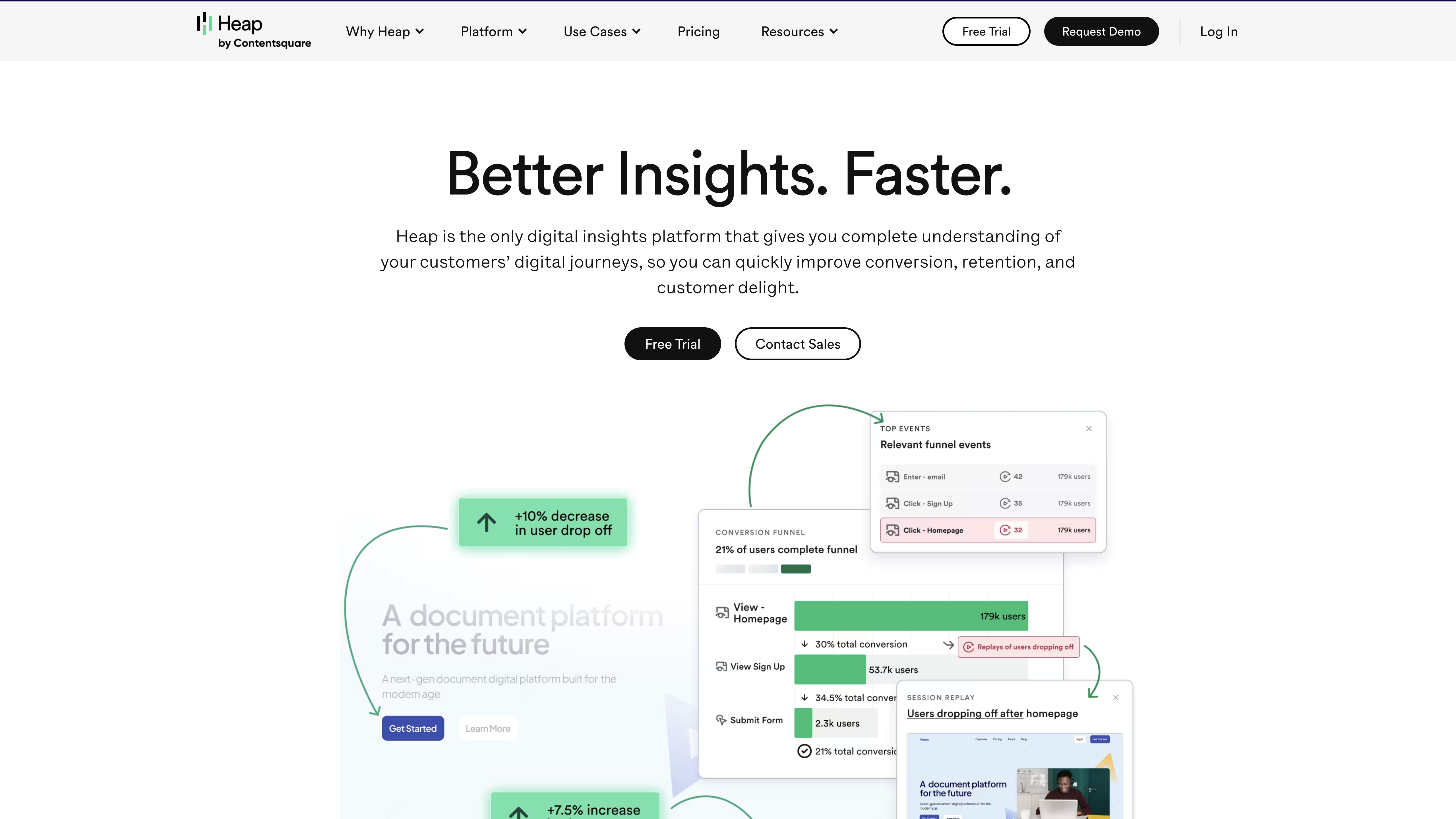
Best for: Teams without dedicated analysts; product teams needing retroactive analysis
What if you didn’t have to decide which events to track before you started collecting data? That’s Heap’s pitch. The platform automatically captures every user interaction - clicks, pageviews, form submissions, navigation patterns - from the moment you install the script.
Teams can retroactively define events and build funnels without having predicted which actions would matter. Acquired by Contentsquare, Heap now combines auto-capture with session replay for a fuller picture of user behavior.
Core Capabilities
- Automatic event capture - no manual tagging required
- Retroactive analysis - define events and funnels after data is collected
- Session replay to watch individual user journeys
- Funnel and path analysis without predefined tracking
- User segmentation and cohort reports
- Integrations with popular marketing and product tools
Strengths
- Zero setup for event tracking - automatic capture from day one
- Retroactive analysis lets you answer questions you didn’t plan for
- No developer dependency for defining new events or reports
- Session replay provides qualitative context for quantitative data
- Intuitive interface for non-technical users
- Strong for small to mid-sized product teams
Limitations
- Auto-capture creates data noise - Tracking every interaction generates large volumes of unstructured data; teams spend time filtering irrelevant events to find meaningful patterns
- Performance overhead - The auto-capture script adds JavaScript weight; sites with heavy client-side rendering may see slower load times
- Less control over data taxonomy - Unlike manually instrumented platforms, Heap’s automatic approach makes it harder to enforce clean, consistent event naming across teams
- Scales for mid-market, not enterprise - Advanced analytics features (custom formulas, deep behavioral cohorting) are thinner compared to Amplitude or Mixpanel at scale
Best For
- Product teams without dedicated analysts or data scientists
- Startups wanting to start analytics without upfront planning
- Teams needing to retroactively analyze behavior patterns
- Organizations tired of waiting for engineering resources to tag events
- Businesses wanting session replay combined with quantitative analytics
Summary
Heap by Contentsquare’s automatic event capture removes friction from product analytics, making it accessible to teams without technical resources. The ability to retroactively define events and analyze historical data is powerful for discovering unexpected insights. But like Mixpanel, Heap focuses on product behavior rather than marketing measurement - teams measuring paid media effectiveness need different tools.
7. Amplitude
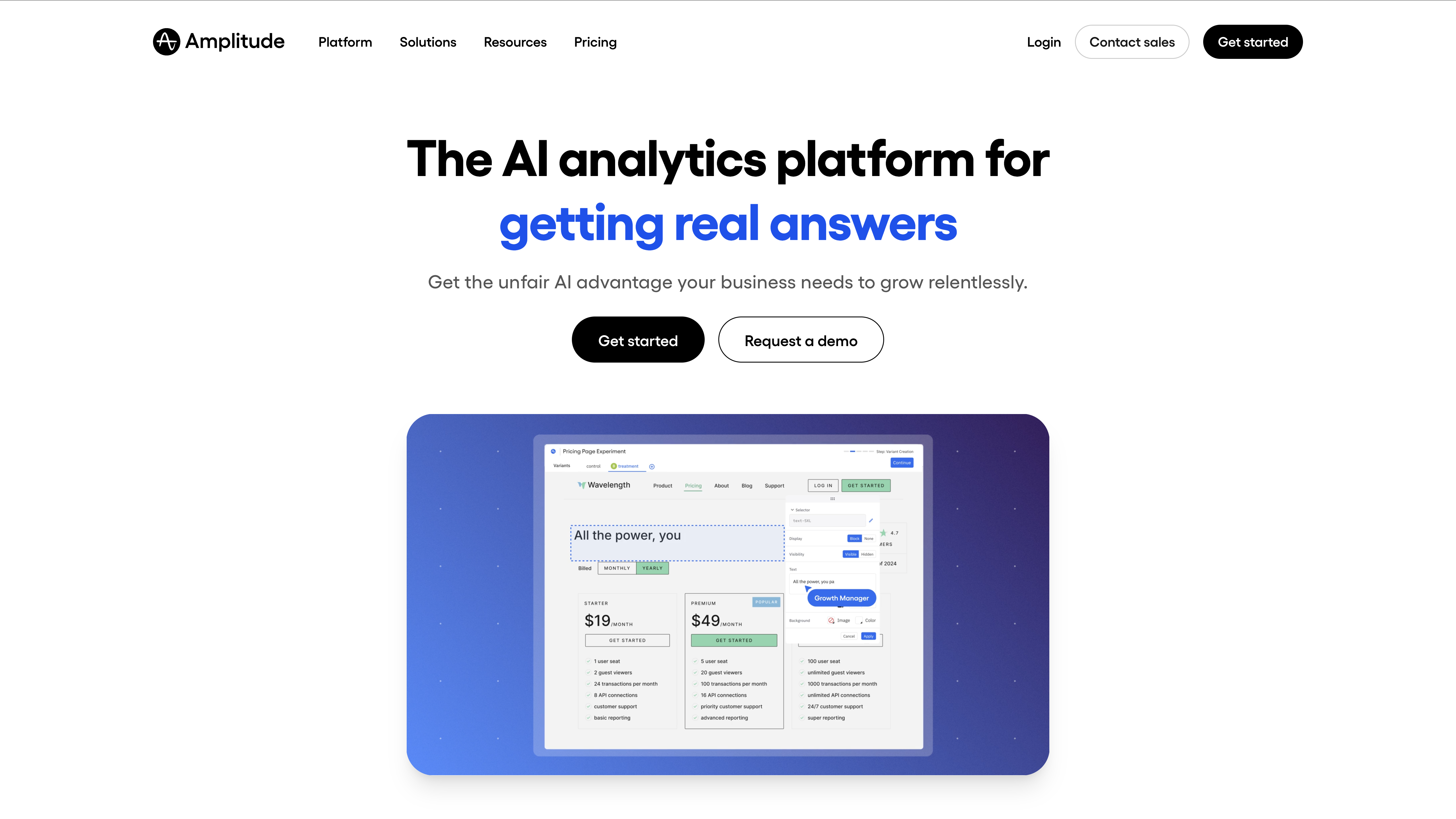
Best for: Product-led growth companies; teams needing self-serve behavioral analytics at scale
Amplitude is a behavioral analytics platform built for product and growth teams that need to understand user journeys in depth. Where Mixpanel focuses on event tracking and Heap captures everything automatically, Amplitude positions itself as the analytics layer for companies making data-driven product decisions at scale. The platform serves over 3,500 customers globally and has become a go-to choice for product-led growth organizations.
What sets Amplitude apart from simpler analytics tools? Its behavioral cohorting and path analysis capabilities go deeper than most alternatives. Teams can define custom user segments based on sequences of actions, then track how those cohorts convert, retain, or churn over time.
Core Capabilities
- Behavioral cohorting - group users by action sequences, not just demographics
- Funnel analysis with conversion drivers and drop-off insights
- Retention analysis across multiple dimensions and time windows
- A/B test analysis with statistical significance tracking
- Data governance tools for managing event taxonomies at scale
- Warehouse-native architecture - connect directly to Snowflake, BigQuery, or Redshift
Strengths
- Deep behavioral analytics - goes beyond basic event tracking to understand “why” behind user actions
- Strong self-serve capabilities - product managers and analysts can build reports without engineering support
- Powerful cohort and path analysis for identifying user journey patterns
- Warehouse-native option lets teams analyze data without moving it
- Scales well for large product teams with complex data needs
- Wide range of integrations (CDP, experimentation, engagement tools)
Limitations
- Steep learning curve for advanced features - Behavioral cohorting, custom formulas, and path analysis require analytics expertise; casual users may underuse the platform
- Pricing escalates with scale - Event volume and team seats both drive costs up; enterprise features like data governance and warehouse-native connections require premium tiers
- Product-scoped by design - Measures what users do inside your app, but doesn’t connect those behaviors back to which ad campaigns or channels drove them there
- Free tier is narrow - Limited event volume and feature access make it impractical beyond early-stage exploration
Best For
- Product-led growth companies optimizing activation, engagement, and retention
- SaaS and mobile app teams needing deep behavioral analysis beyond basic event tracking
- Data teams wanting warehouse-native analytics without data duplication
- Growth teams running experimentation programs and needing solid A/B test analysis
- Organizations with multiple product teams requiring shared, governed analytics infrastructure
Summary
Amplitude fills a gap between simple event trackers and full enterprise analytics suites. For product-led organizations that need deep behavioral analysis, self-serve reporting, and the ability to connect experiments to user outcomes, it’s a strong contender. That said, Amplitude focuses entirely on product behavior. Marketing teams measuring paid media effectiveness, attribution, or budget optimization will need a separate platform like SegmentStream for those capabilities.
8. Fathom Analytics
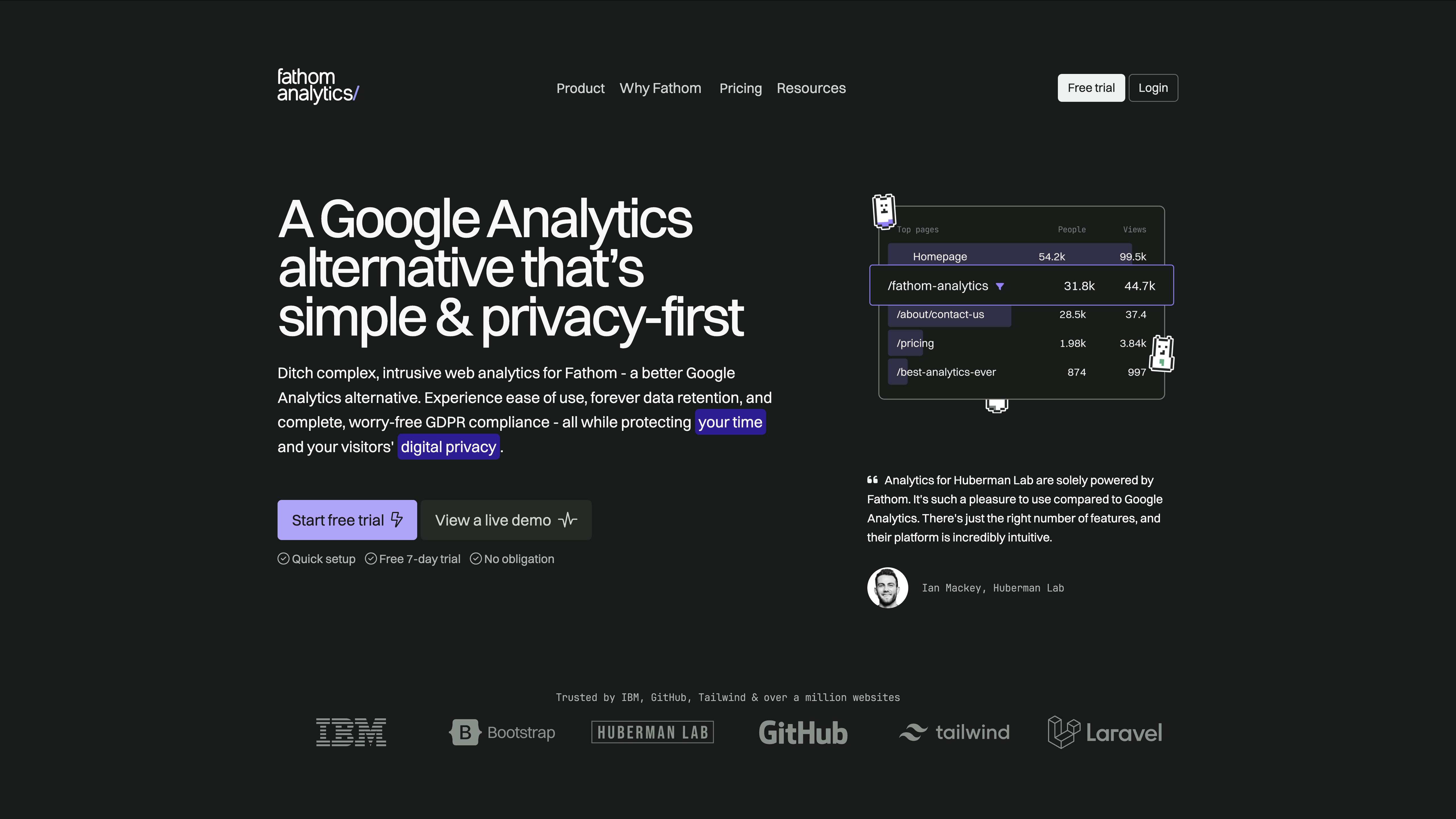
Best for: Small businesses; agencies managing multiple sites; content creators
Sometimes you just want to know how many people visited your site and where they came from. Fathom Analytics strips everything else away.
No cookies, no personal data collection, no consent banners - just a fast, lightweight script that shows essential traffic metrics on a single dashboard. Based in Canada with servers in North America and the EU, Fathom appeals to teams who find GA4 overwhelming and want GDPR-compliant tracking without the complexity.
Core Capabilities
- Simple dashboard showing essential traffic metrics
- Cookieless tracking - no consent banners needed
- Fast, lightweight script that doesn’t slow down sites
- Email reports for key metrics
- Unlimited sites on paid plans
- Uptime monitoring included
Strengths
- Extremely simple - no learning curve or configuration needed
- Privacy-first with automatic GDPR compliance
- Fast setup in under 5 minutes
- Flat pricing with unlimited sites (good for agencies)
- Canadian company with servers in North America and EU
- Strong customer support and detailed documentation
Limitations
- Intentionally minimal - Shows traffic totals, top pages, and referral sources; segmentation, funnels, and cohort analysis aren’t part of the product
- Single-dimension reporting - Each metric is flat; you can’t cross-filter (e.g., “traffic from Germany on mobile that converted”) like you can in GA4 or Mixpanel
- Event tracking is basic - Supports custom events but lacks the behavioral depth (sequences, retention curves, user-level paths) of product analytics platforms
- Outgrowth risk - Teams that start simple often need more depth as the business scales; migration to a fuller platform means starting data collection over
Best For
- Small businesses wanting simple traffic analytics
- Agencies managing analytics for multiple client websites
- Content creators and bloggers tracking page performance
- Privacy-focused brands that want GDPR compliance by default
- Teams wanting an easy alternative to GA4’s complexity
Summary
Fathom Analytics succeeds by staying focused on simplicity and privacy. It’s not trying to compete with GA4’s feature set - it’s offering an easier, more privacy-friendly alternative for users who only need the basics. If your analytics needs are simple and you value ease of use over depth, Fathom delivers exactly what it promises: fast, private, simple website analytics.
How to Choose the Right Alternative for Your Needs
Choosing the best Google Analytics alternative depends on your specific requirements. Ask yourself these questions:
What’s your primary goal?
- If you need to measure marketing effectiveness and optimize budgets across paid channels, choose SegmentStream
- If you need enterprise digital analytics within the Adobe ecosystem, choose Adobe Analytics
- If privacy compliance and data ownership are critical, choose Piwik PRO
- If you want simple, privacy-first analytics without complexity, choose Plausible or Fathom Analytics
- If you need product analytics for feature adoption and retention, choose Mixpanel, Heap by Contentsquare, or Amplitude
How much are you spending on paid media?
- $50K+/month: SegmentStream provides the measurement depth and optimization capabilities that justify investment
- Under $50K/month: Simpler tools like Plausible, Fathom, or Google Analytics 4 itself
What’s your industry and compliance requirements?
- Regulated industries (healthcare, finance, government): Piwik PRO
- E-commerce and DTC: SegmentStream for marketing measurement; Mixpanel for product behavior
- B2B and SaaS: SegmentStream for lead scoring and pipeline attribution; Mixpanel for product analytics
- Content and media: Plausible or Fathom for simple, privacy-friendly tracking
Do you have dedicated analytics resources?
- Yes: SegmentStream, Adobe Analytics, Amplitude
- No: Plausible, Fathom, Heap by Contentsquare (automatic tracking)
Are you measuring marketing or product?
- Marketing (acquisition, attribution, ROAS): SegmentStream
- Product (feature usage, retention, engagement): Mixpanel, Amplitude, or Heap by Contentsquare
- Both: Use specialized tools for each - SegmentStream for marketing, Mixpanel or Amplitude for product
Final Verdict: Which Alternative Is Right for You?

For marketing teams serious about ROI: SegmentStream is the clear winner. It’s the only platform that combines attribution, incrementality testing, and automated budget optimization. If you’re spending $50K+/month on paid media and need to prove marketing effectiveness, SegmentStream provides capabilities GA4 cannot match.
For enterprises already in Adobe: Adobe Analytics makes sense if you’re deeply embedded in the Adobe Experience Cloud ecosystem. It won’t help with marketing measurement, but it excels at digital behavioral analysis when paired with other Adobe tools.
For privacy-first organizations: Piwik PRO delivers data ownership and GDPR compliance with enterprise-grade support. It’s the strongest choice for regulated industries requiring certified privacy controls and data residency options.
For small businesses wanting simplicity: Plausible or Fathom Analytics strip away complexity and give you essential metrics without the learning curve. Plausible edges ahead with its open-source option and slightly lower pricing, but both deliver on the promise of simple, privacy-friendly analytics.
For product teams: Amplitude leads for teams needing deep behavioral analysis and self-serve reporting at scale. Mixpanel offers strong event tracking and retention analysis. Heap by Contentsquare’s automatic capture makes it the most accessible option for non-technical teams.
The best alternative depends on what you actually need from analytics. If you’re measuring marketing effectiveness, SegmentStream transforms how you allocate budgets and maximize ROI. If you’re analyzing product behavior, Amplitude, Mixpanel, or Heap by Contentsquare provide insights GA4 wasn’t designed to deliver. If you simply want privacy-friendly web analytics without complexity, Plausible and Fathom get the job done.
Frequently Asked Questions
What is the best free alternative to Google Analytics 4?
Amplitude and Mixpanel both offer free tiers for product analytics. Plausible and Fathom provide free trials but require paid plans. GA4 itself remains free with data limits. For marketing measurement - attribution, incrementality testing, budget optimization - free options don’t exist. Platforms like SegmentStream require investment because they deliver ROI through smarter budget allocation.
Is SegmentStream better than Google Analytics 4?
They serve different purposes. GA4 tracks on-site behavior; SegmentStream measures marketing effectiveness - connecting ad spend to revenue, testing incrementality, and optimizing budgets. For teams spending $50K+/month on paid media, SegmentStream provides multi-touch attribution, geo-holdout testing, and budget optimization that GA4 lacks. Most organizations use both together.
Why are businesses moving away from Google Analytics 4?
Common reasons include GA4’s steep learning curve, delayed data reporting, restrictive seven-day attribution windows that undervalue upper-funnel channels, heavy reliance on modeled data, and privacy concerns around data ownership. Many organizations outgrow GA4 when they need advanced attribution, incrementality testing, or automated budget optimization.
Do I need to replace Google Analytics 4 completely?
Not necessarily. Many organizations keep GA4 for on-site behavior and basic traffic sources while adding specialized platforms: SegmentStream for marketing measurement and budget optimization, Mixpanel for product analytics, or Piwik PRO for privacy compliance. The decision depends on whether GA4’s limitations block critical business decisions.
What’s the difference between web analytics and marketing measurement?
Web analytics (GA4, Piwik PRO, Plausible) tracks on-site behavior - pageviews, sessions, traffic sources. Marketing measurement (SegmentStream) answers which marketing drives incremental revenue and how to allocate budgets - cross-channel attribution, incrementality testing, optimization. Web analytics is descriptive; marketing measurement is prescriptive. Most teams need both.
Can I use multiple analytics platforms together?
Yes, and many organizations do. Common combinations: GA4 plus SegmentStream for marketing measurement, Mixpanel plus SegmentStream for acquisition attribution, or Piwik PRO for privacy-compliant web analytics alongside specialized tools. The platforms serve different purposes and complement each other well.
How much do Google Analytics alternatives cost?
Pricing ranges widely. Privacy tools like Plausible and Fathom start at $9-$14/month. Product analytics (Mixpanel, Amplitude, Heap) offer free tiers with paid plans from $25-$100/month. Enterprise platforms (Adobe Analytics, Piwik PRO) require custom quotes, often six figures annually. SegmentStream pricing depends on ad spend and fits brands investing $50K+/month in paid media.
Is Google Analytics 4 GDPR compliant?
GA4 includes consent mode and data deletion controls, but compliance depends on implementation. Data flows through Google’s servers, which raises data sovereignty concerns for European organizations. Piwik PRO gives full control over data storage and processing. Plausible and Fathom don’t collect personal data at all, eliminating most compliance concerns.
Related Articles
- Best Multi-Touch Attribution Tools for E-Commerce and DTC Brands
- Top-10 Incrementality Testing Tools
- Best B2B Marketing Attribution Software and Tools
- Top-15 Best Marketing Analytics Tools and Platforms
Ready to Go Beyond Google Analytics 4?
If you’re spending $50K+ per month on paid media and need marketing measurement that drives real ROI improvements, SegmentStream delivers capabilities Google Analytics 4 was never designed to provide.
Talk to a SegmentStream expert to discover how cross-channel attribution, incrementality testing, and automated budget optimization can transform your marketing performance.
Book a demo to see SegmentStream in action.
Optimal marketing
Achieve the most optimal marketing mix with SegmentStream
Talk to expert


