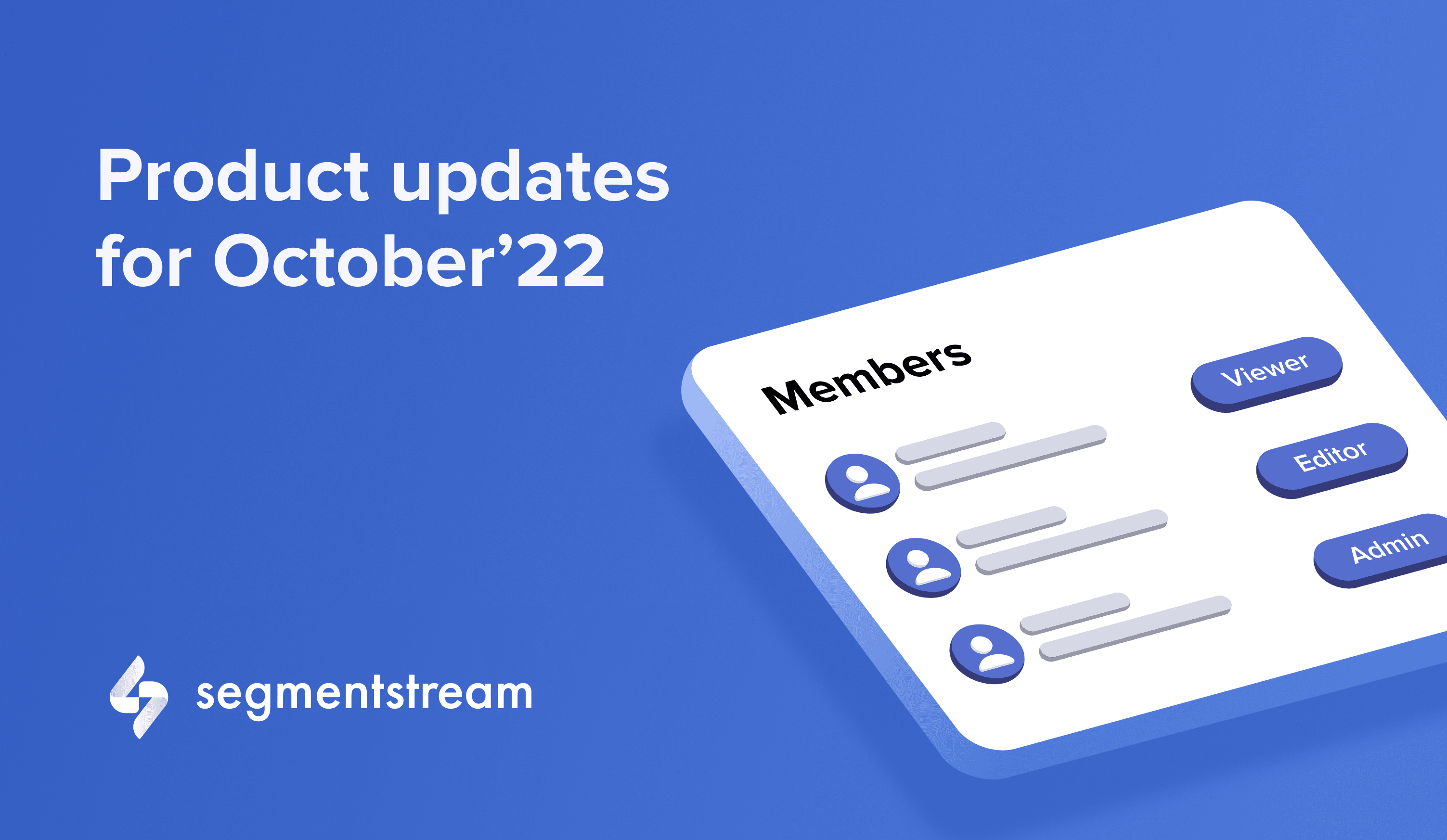
Product updates for October'22
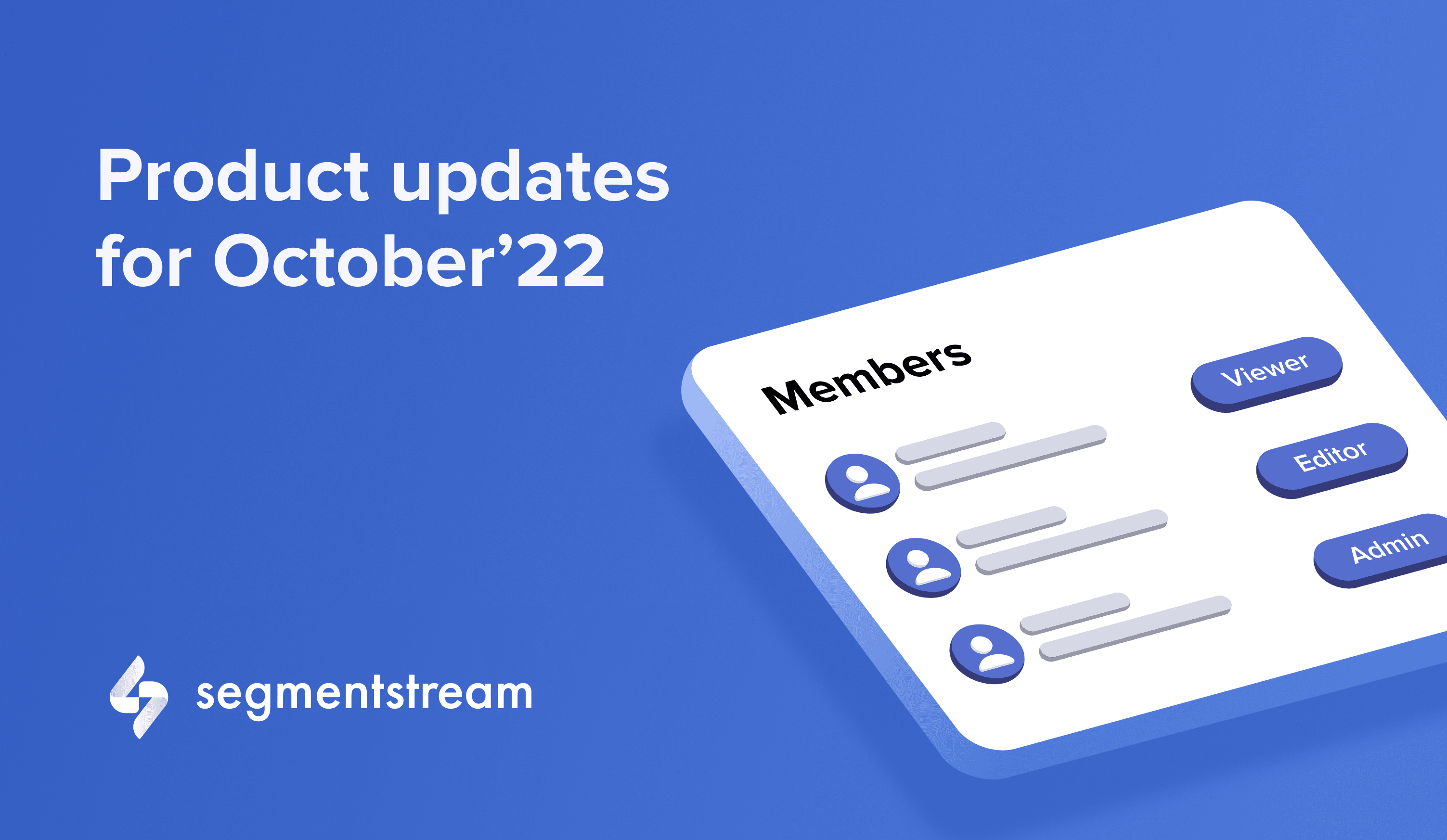
1. New roles in user management
To make SegmentStream’s Conversion Modelling Platform enterprise-ready and reduce the risk of human error, we added the user management feature.
How did it work before?
All users invited by the Admin had access to all features by default, which could have caused some risks. For example, if the customer wanted to invite their contractors to their project in SegmentStream only as viewers, the contractors would get full access to the project anyway.
How does it work now?
Now, there are 3 roles per project:
- Admin — the account owner, has full access to all features;
- Editor — has access to all features except for adding and removing other users;
- Viewer — can only view the account and can’t perform any other activity.
Account Admins can change the roles of other users. Users that need to only see reports can now be invited as Viewers.
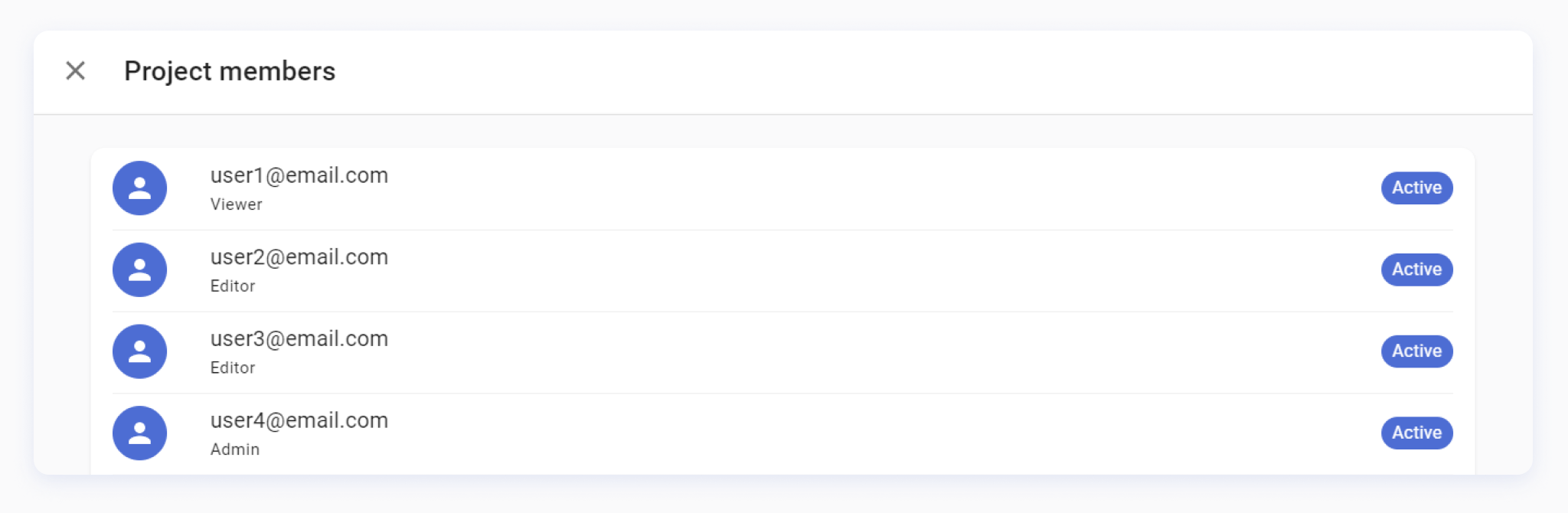
2. Improvement in Reports
The overall performance and user experience of Reports have been improved. We decided to enhance this vital part of the platform to make working with Reports comfortable and smooth.
How does it work now?
Here are the improvements:
- The loading time has been significantly reduced. Reports show accurate metrics right after a Modelled Conversion has been created or updated.
- Users can adjust the width of the dimension column to make working with long names more comfortable or to save extra screen space for additional metrics.
3. Date comparison mode
Now users can select and compare date ranges in Reports easily.
How did it work before?
Comparing the before and after results is a handy feature for optimising campaign performance. Previously, marketers had to do this manually and had to export data to Excel for calculations.
How does it work now?
Users can select the date ranges they want to compare right inside the SegmentStream app.
To compare periods go to the date range selector at the top right corner and enable the “Compare” toggle.
Then, select one of 4 presets:
- Preceding period
- Preceding period (match day of week)
- Same period last year
- Same period last year (match day of week)
Click Apply.
Optimal marketing
Achieve the most optimal marketing mix with SegmentStream
Talk to expert


