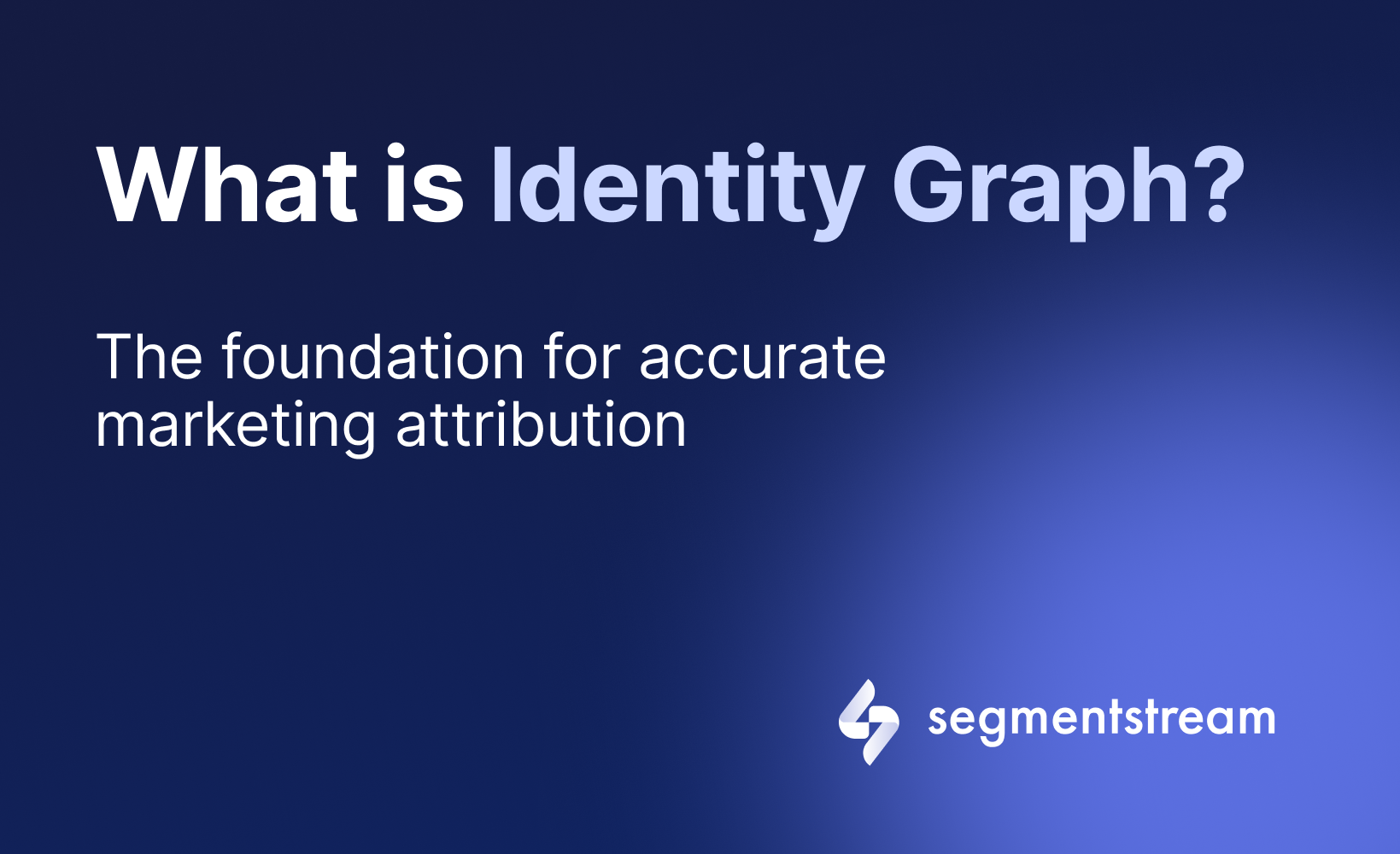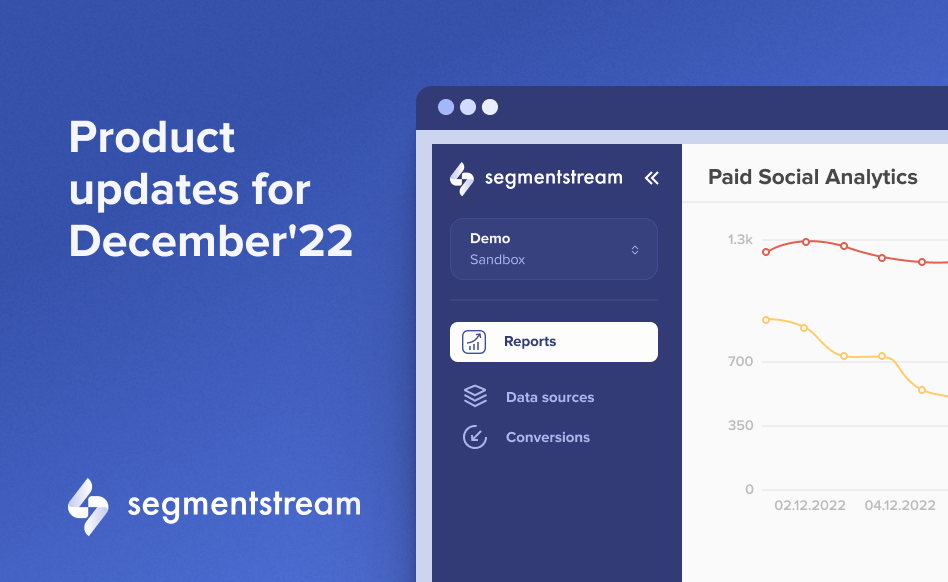
Product updates for December'22
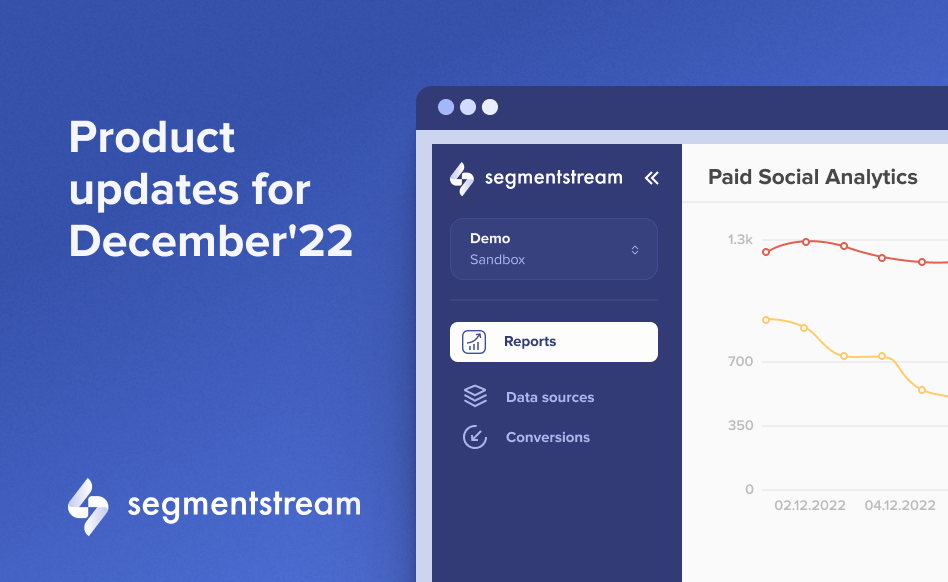
1. Improvements in UI
We’ve redesigned the UI to ensure that users have a better experience working with the Conversion Modelling Platform.
The main menu was moved to the left side of the screen to give more space for important information, e.g. tables in the reports. Also, it could be collapsed to save even more space to display valuable data.
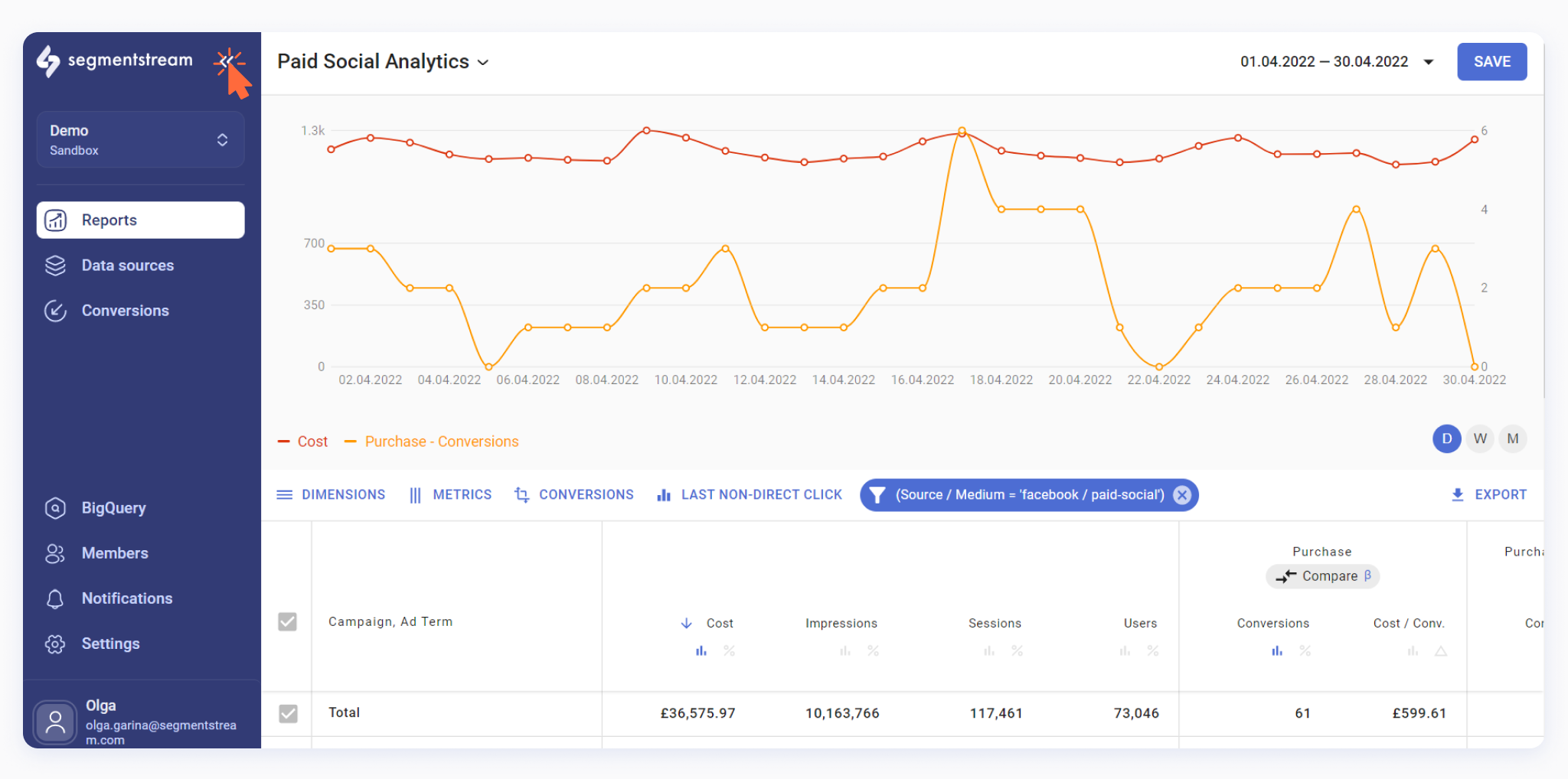
2. Real-time GA4 data streaming to BigQuery
Users can stream Google Analytics 4 data directly to BigQuery.
The biggest benefit of using the streaming data source over the standard Google Analytics 4 data source is that no event collection limits are applied to Google Analytics 4 streaming. Therefore, all data sent from the browser is collected inside BigQuery.
3. Using multiple GA properties to obtain data
Now it is possible to create conversions and train ML models using data from multiple Google Analytics properties.
How did it work before?
Previously, users could only connect one GA property to obtain data for creating conversions and training ML models.
How does it work now?
Now users can utilise data from multiple GA properties. This is a useful feature for businesses with multiple domains with similar events tracked on each of them. For example, brands with different websites for each country.
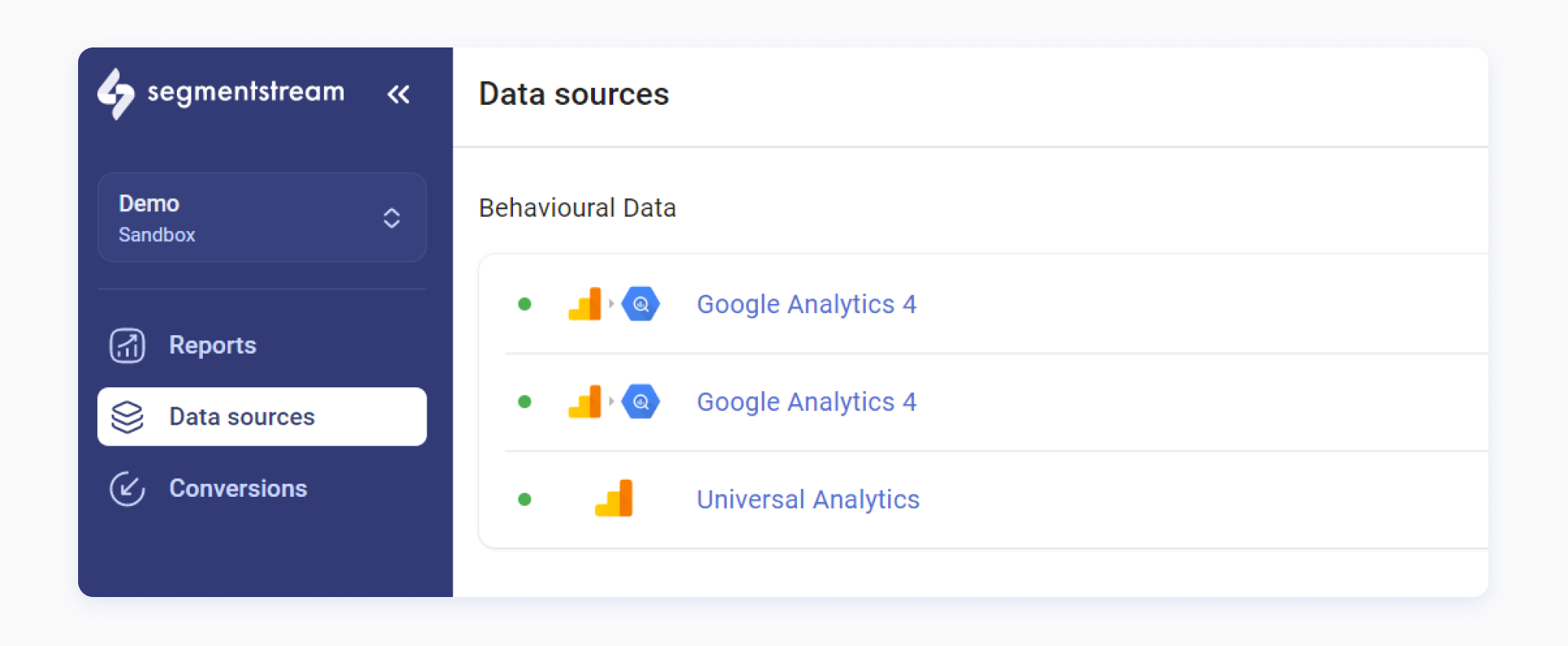
Before using this feature, please, make sure that all the data sources have similar event structures and naming. Otherwise, ML model’s predictions will not be consistent.
4. Quick start with preset reports and attribution models
Default reports with predefined attribution models will be added automatically once the SegmentStream project is created.
How did it work before?
Previously, users had to spend some time setting up reports and attribution models manually for each project.
How does it work now?
Now, basic analytics tasks can be performed once a new project is created with automatically added reports and attribution models:
- Assess the marketing mix with All channels preset;
- Measure ad efficiency with Paid channels preset;
- Analyse ad platforms’ outcomes with Google Ads and Facebook Ads presets.
While the default attribution model for All channels is a common Last non-direct click, other reports have more specific models:
- For Paid channels, it’s Last paid non-brand click model. The conversion credit will be assigned to the click from the last non-brand channel that occurred within the attribution window.
- For Google Ads and Facebook Ads, it’s Facebook Ads last click and Google Ads last click models. The conversion credit will be assigned to the last paid click from the corresponding publisher.
You can easily edit default reports or start your exploration with your own report.
Optimal marketing
Achieve the most optimal marketing mix with SegmentStream
Talk to expert