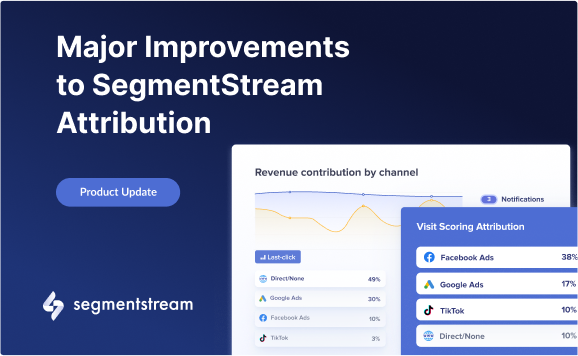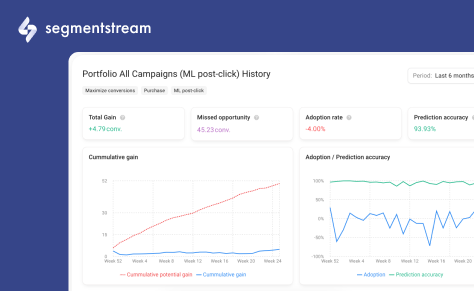
Introducing Optimization History
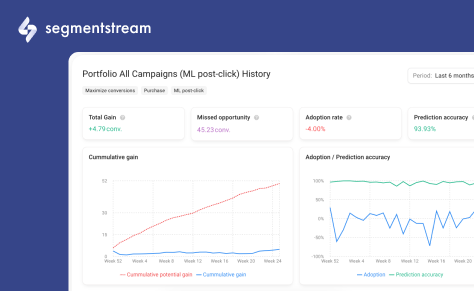
The core objective of Optimization History is to evaluate whether your current media buying strategies and budget reallocation actions align with the insights provided by your marketing analytics tool. It identifies if your budget allocation decisions are data-driven or not.
This feature not only highlights missed revenue opportunities but also reveals the potential for future gains. Simply put, it shows the additional revenue you could earn if you fully implement the recommended budget reallocations.
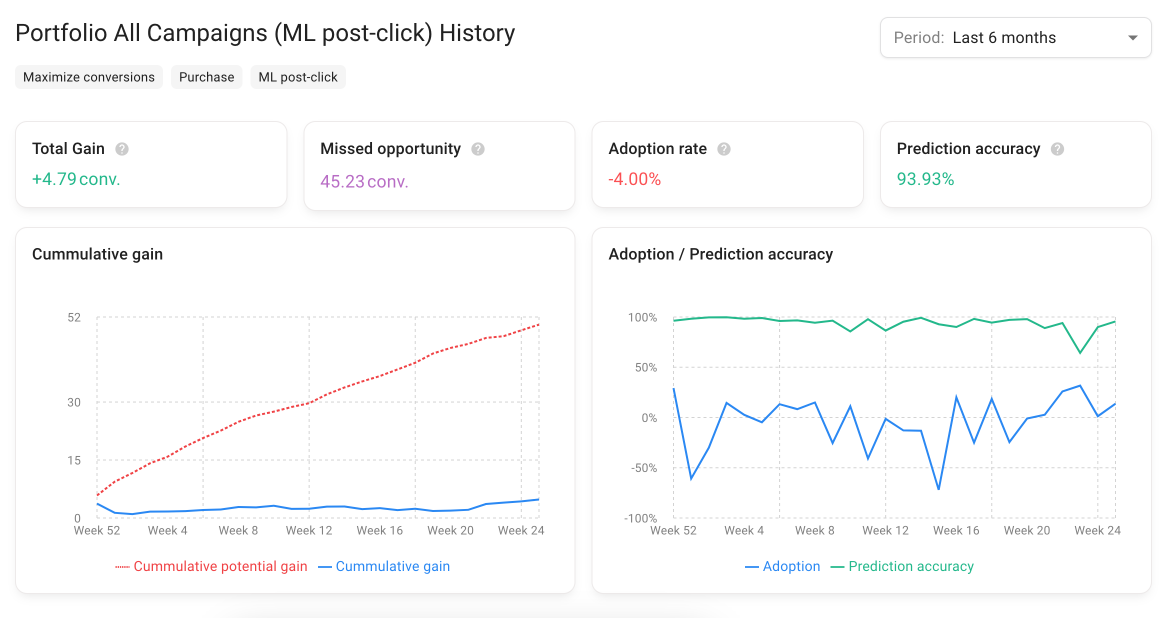
Optimization History Overview
To explore this new functionality, check out our comprehensive documentation. For further assistance, feel free to contact your Customer Success Manager.
Key Highlights:
- Instant Access: As soon as a portfolio is created, the Optimization History page is available, offering immediate insights.
- Audit Tool: Utilize this page to predict future outcomes and decide whether to modify portfolio settings before starting optimization.
- Adoption Rate: This metric shows how much customers are using our recommendations. When we launch automatic portfolio management, a high Adoption Rate will be key—it will guide how effectively we automate portfolio management for optimal results.
- Prediction Accuracy: This metric tells us how well we can predict future campaign performance based on past data. It’s crucial for evaluating new attribution models and budget recommendation algorithms. Additionally, it is essential for understanding what conversion to use, determining the minimum amount of conversions required, deciding the appropriate data aggregation period (whether it should be 1 week or 1 month), and much more.
- Missed Opportunity: See the potential gains missed by not fully following our recommendations. This metric is designed to create a sense of urgency, encouraging customers to leverage our insights more fully for better results.
How to access the history page:
- Go to the portfolio page.
- Click the “More” button in the top right corner.
- Select “History” from the dropdown menu.
Optimal marketing
Achieve the most optimal marketing mix with SegmentStream
Talk to expert