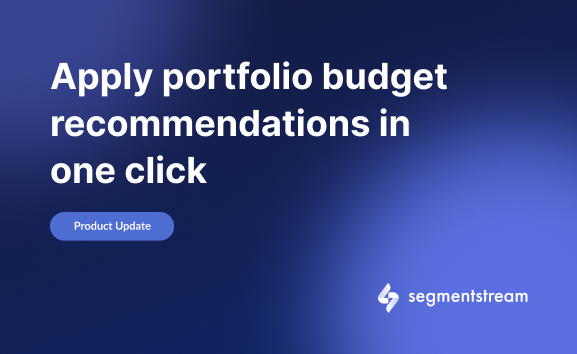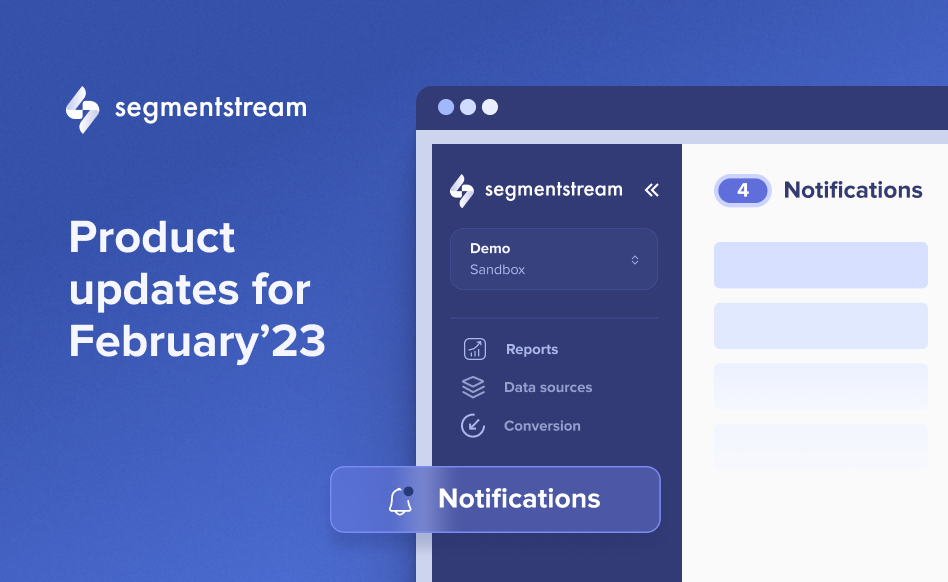
Product updates for February'23
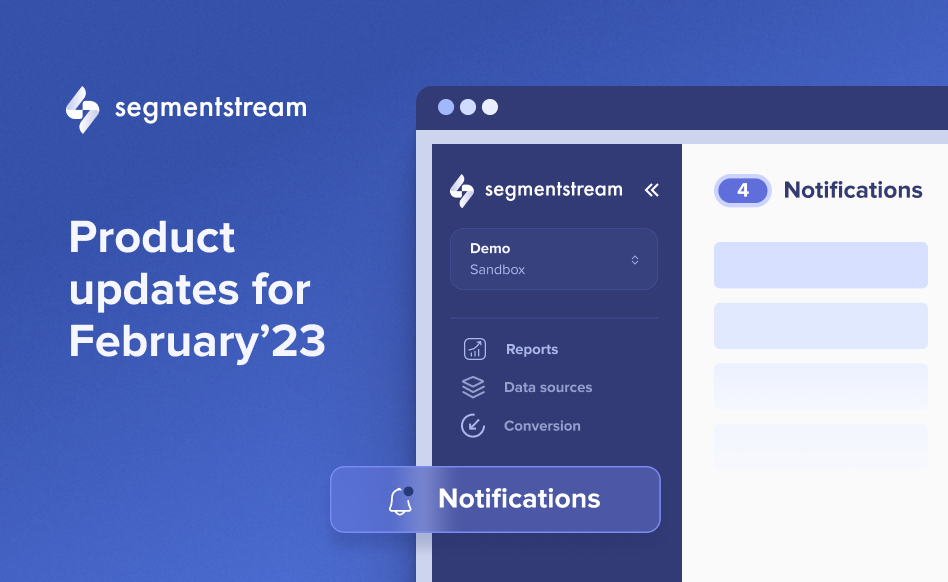
1. Improved process of creating new reports
Now there are several saving options for the reports.
How did it work before?
Previously, when a user made changes to a report and wanted to save the changes into a new report, they had to first make a copy of the original report.
How does it work now?
Now users have 2 options:
- Edit the report and save changes to it.
- Edit the report, hit “Save as new”, and get a new report while keeping the original one with untouched configurations.
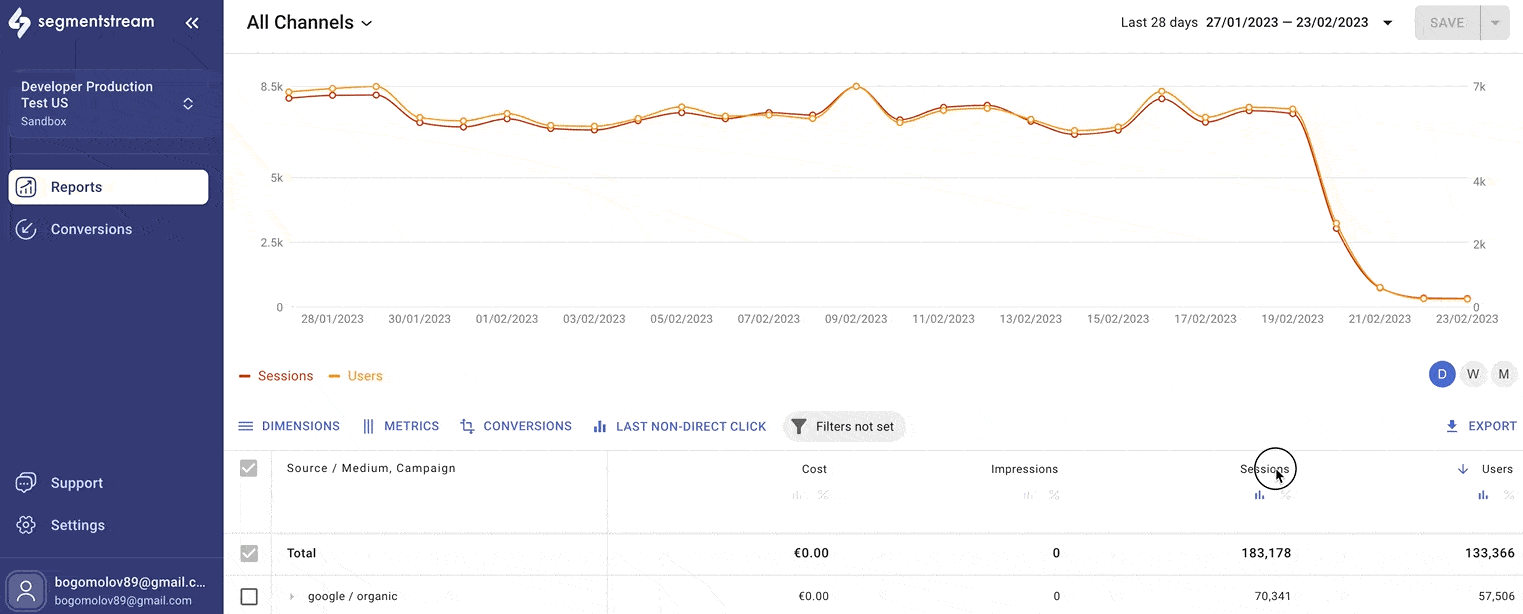
2. Notification centre
Now SegmentStream has a notification centre.
How did it work before?
Before the release of this feature, the customer success and support teams had to notify clients of any problems occurring in their projects.
How does it work now?
Users can now see issues that affect their project inside the notification centre.
There are two types of issues: warnings and errors.
Warning-type issues can affect the functionality of a feature but don’t interrupt with it. For example, such issues as ad platform UTM tagging issues might affect the data displayed in the SegmentStream reports.
Error-type issues, such as data source disconnection, will stop the collection of data from that connector altogether.
We are actively developing the display of additional issues in the notification centre, such as those related to the connection of Google BigQuery, data collection, and conversion optimisation.
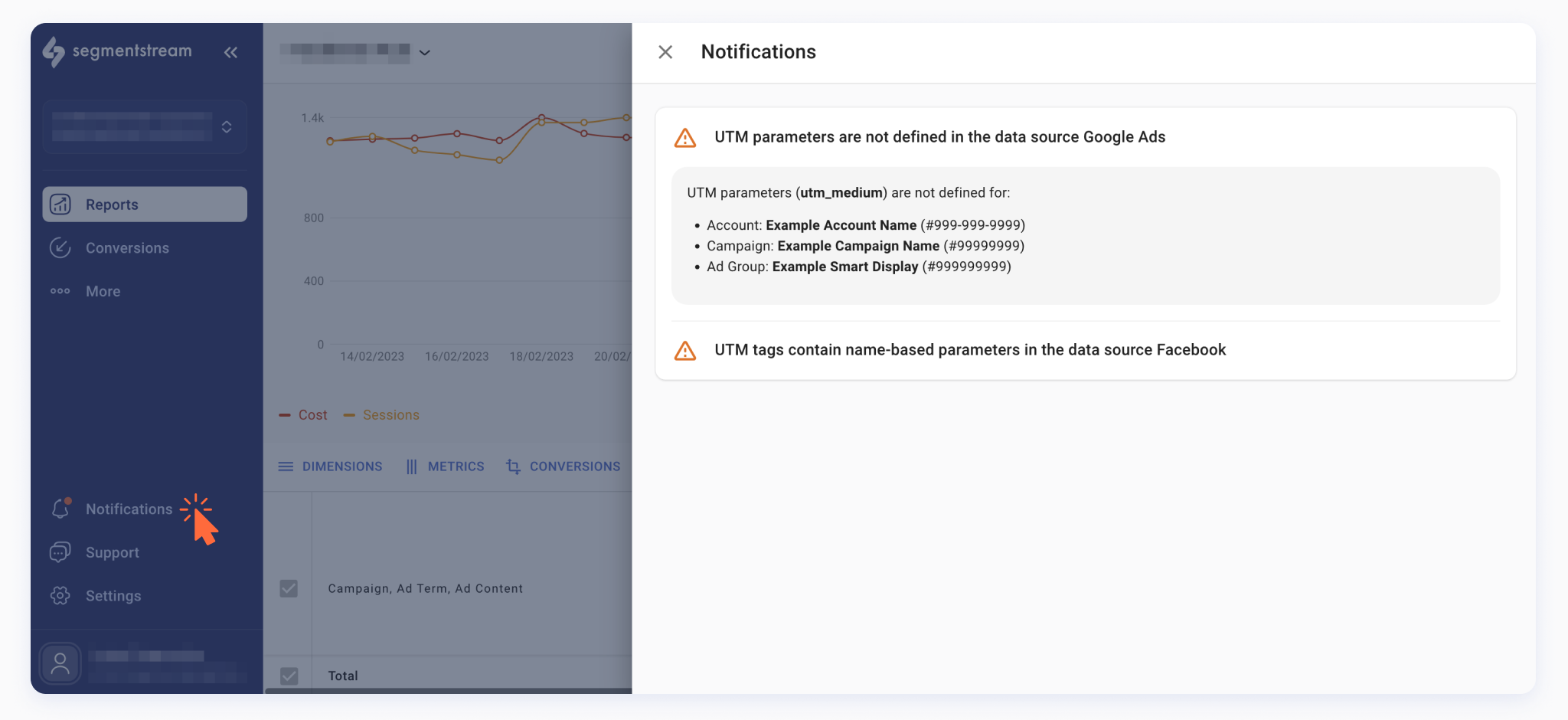
3. Improved user guidance
We improved the project configuration screens to guide users more effectively throughout the setup. This change should assist self-serve clients in setting up their projects without requiring our support.
How did it work before?
Previously, when users created a new project, it wasn’t obvious which steps were necessary to complete to begin working with SegmentStream.
How does it work now?
Now, users are guided through the setup and each step of the process is described.
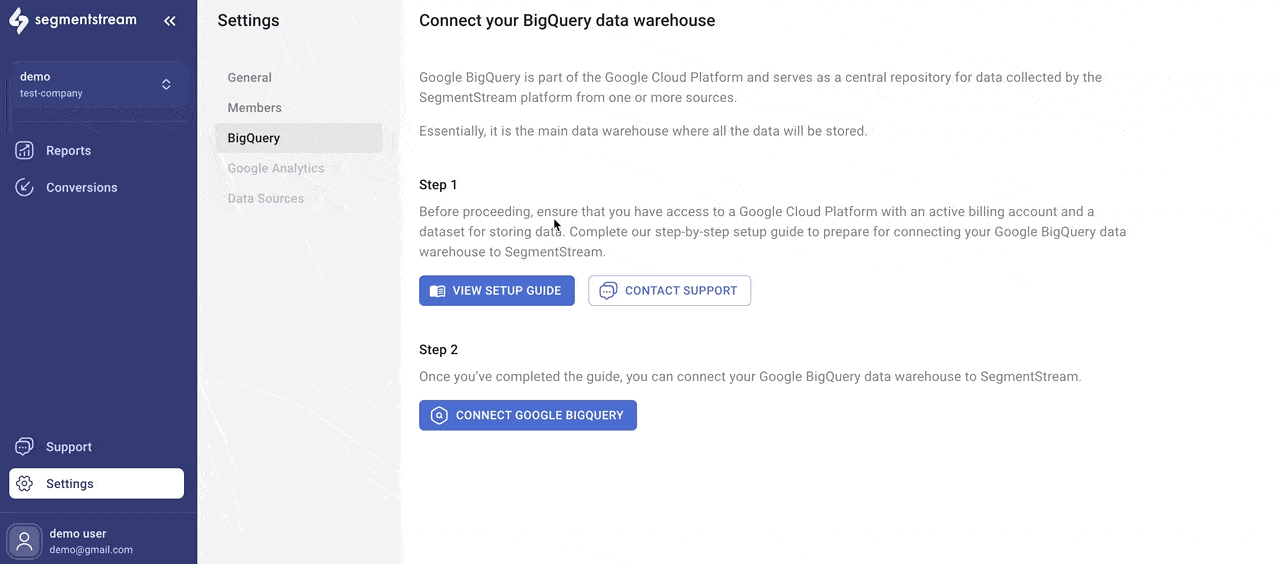
4. Automatic adding of domains to the allowlist
We have eliminated the need for adding domains to the allowlist manually, now any domain from which we receive behavioural data is added to the allowlist automatically. This simplifies the setup of a new project and helps us address the issue of displaying accurate stitching quality metrics for ad platforms that promote pages from which we do not receive behavioural data.
Optimal marketing
Achieve the most optimal marketing mix with SegmentStream
Talk to expert