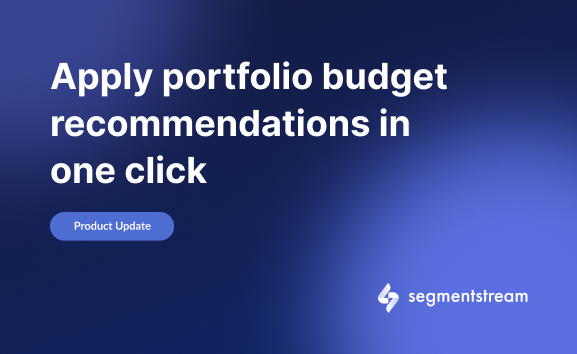
Apply portfolio budget recommendations in one click
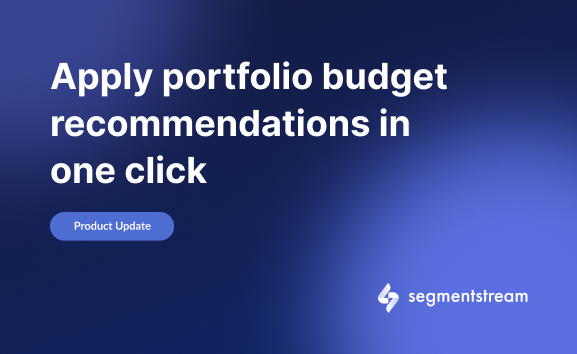
One-Click Budget Optimization
Until now, our Marketing Mix Optimization module has provided actionable, data-driven budget allocation recommendations based on marginal ROAS and CPA, allowing you to maximize ad performance. Now, you can instantly apply recommended budget changes across your channel portfolio with a single click.
Step 1: Click the Apply button
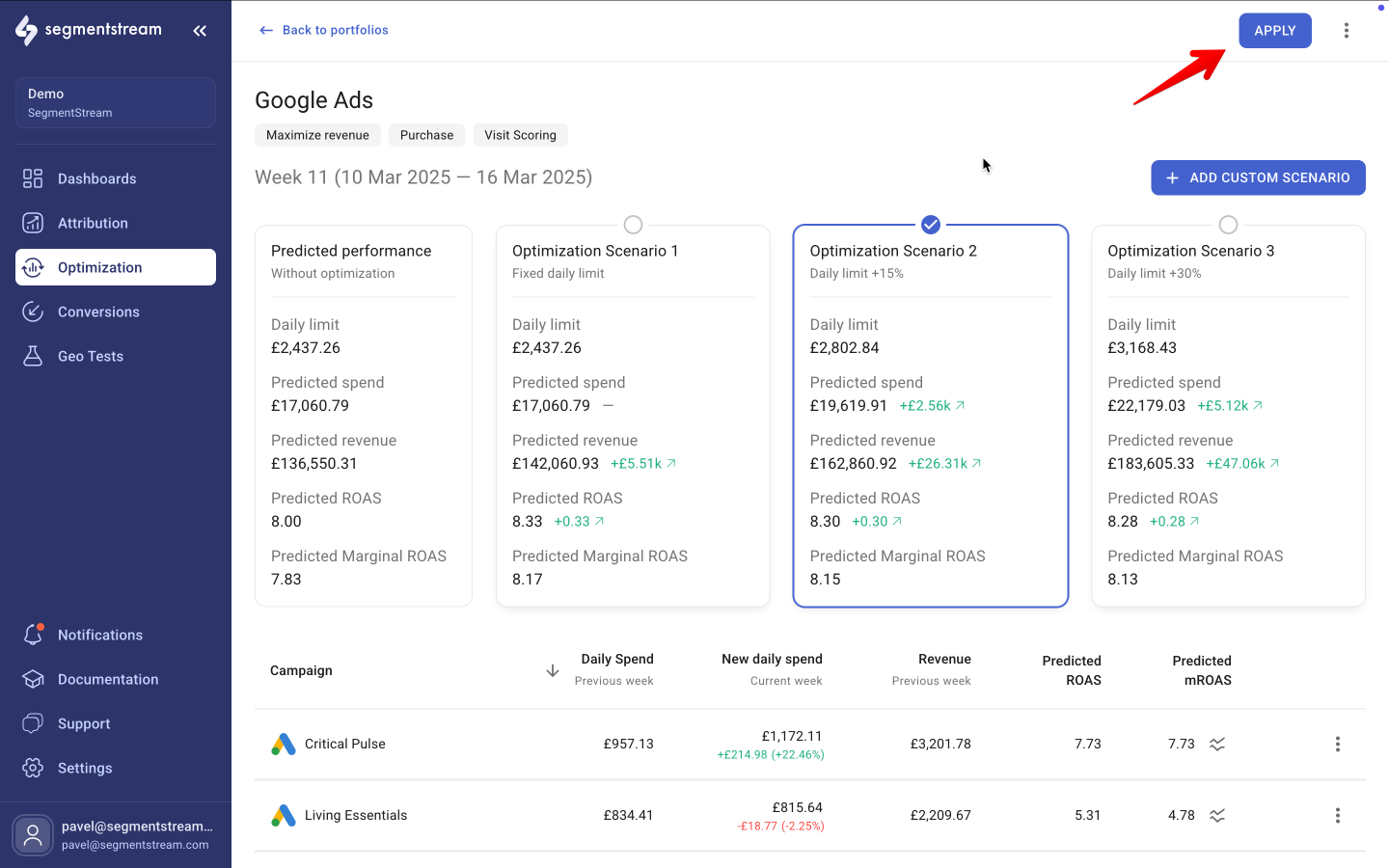
Step 2: Review and confirm the changes
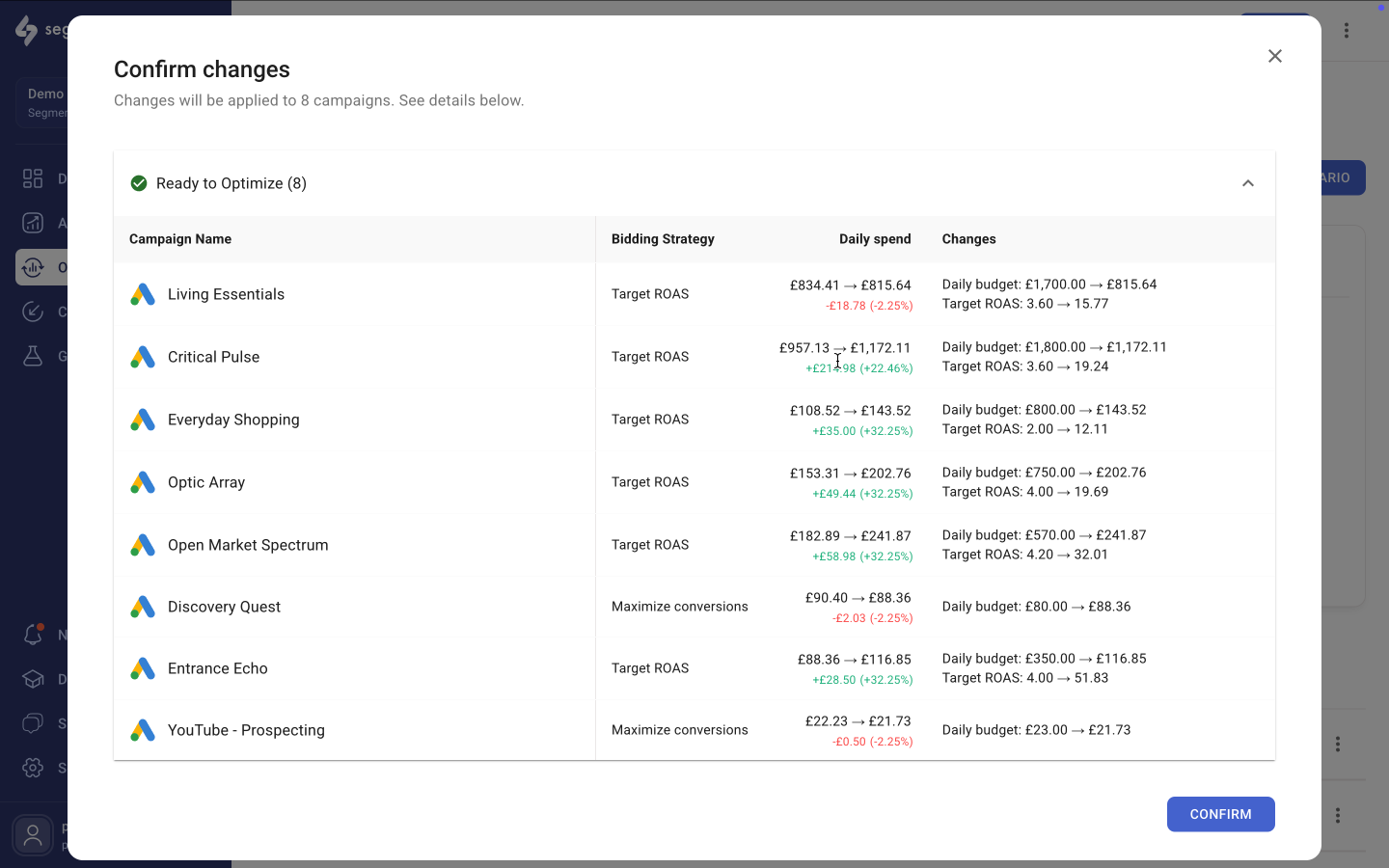
Step 3: Budget changes have been applied! 🎉
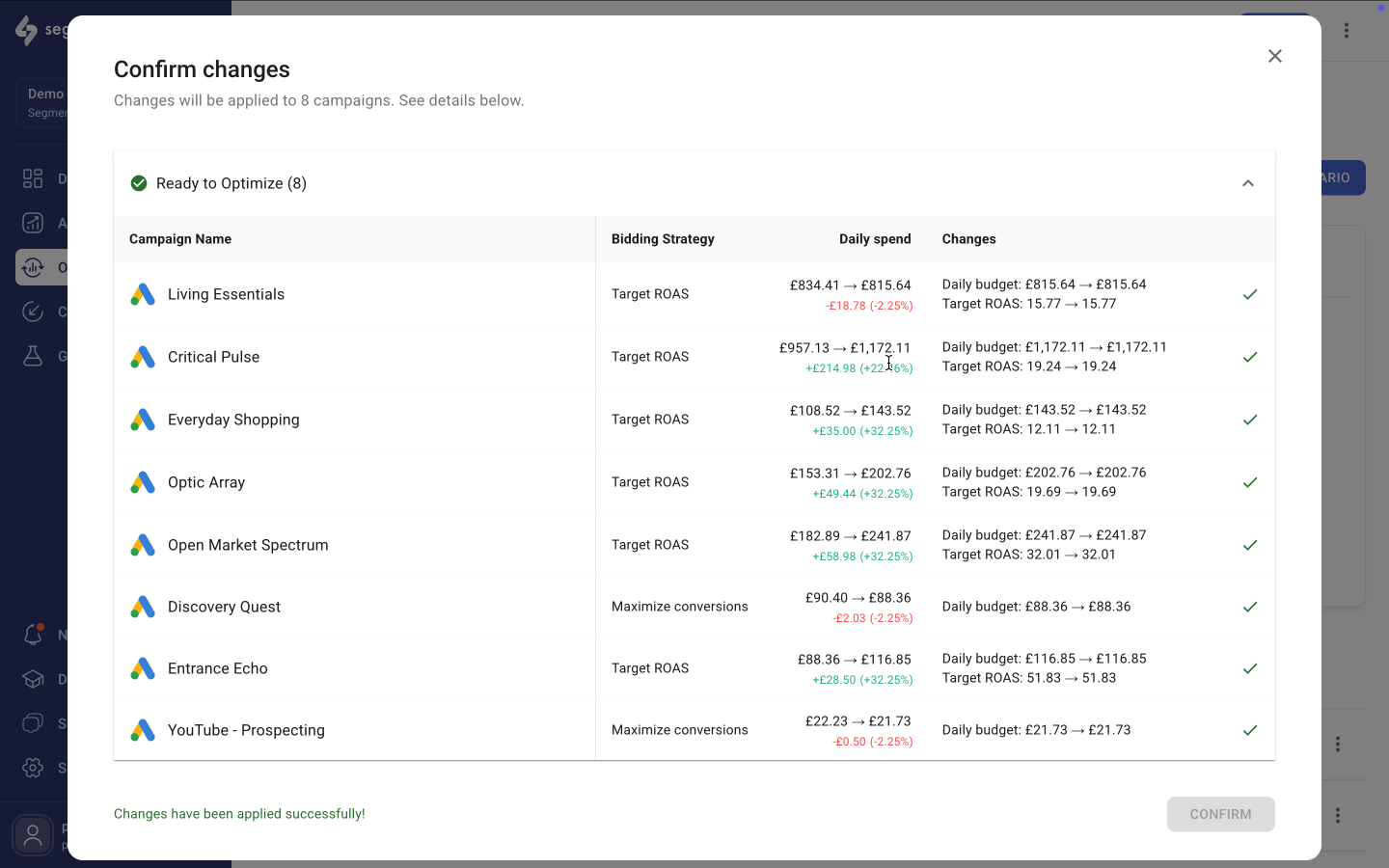
The Power of Marginal ROAS in Action
By leveraging our proprietary marginal ROAS and CPA calculations, SegmentStream identifies precisely which campaigns deserve more budget and which should be scaled back. The self-serve budget changes application feature now puts this power directly in your hands.
You can learn more about Marginal ROAS in these product updates:
Getting Started
This feature is now available to all Marketing Mix Optimization users. Simply navigate to your cross-channel portfolio dashboard and look for the “Apply” button next to your budget recommendations.
While single-channel portfolio execution is now live, we’re working toward enabling multi-channel budget application — so you can optimize spend across all key platforms from one place.
Schedule a demo with our team to see the new self-serve budget allocation feature in action.
Optimal marketing
Achieve the most optimal marketing mix with SegmentStream
Talk to expert


